Alert: iPhone Users Beware of New “Darcula” Phishing Service via iMessage

iPhone users, be on high alert! A sophisticated phishing service dubbed “Darcula” is on the loose, targeting unsuspecting victims through the seemingly secure iMessage platform. This service poses a significant threat as it leverages trusted communication channels to steal personal information.
What is Darcula?
Darcula is a Phishing-as-a-Service (PhaaS) platform. Phishing refers to deceptive emails or messages designed to trick users into revealing sensitive data like passwords or credit card details. PhaaS platforms make it easier for cybercriminals to launch these attacks without extensive technical knowledge.
What makes Darcula particularly dangerous is its use of iMessage. Unlike traditional SMS phishing attempts, Darcula exploits the trust associated with iMessage to bypass user suspicion.
How Does Darcula Work?
Dracula operates in several ways to steal your information:
- Rich Communication Services (RCS) and iMessage: Darcula deviates from SMS, opting for RCS (Android) and iMessage (iOS) to deliver phishing messages. These protocols offer richer content and features, making messages appear more legitimate.
- Spoofed Brands and Templates: Darcula boasts a vast arsenal of over 20,000 domains designed to mimic real organizations like banks, postal services, or government agencies. The platform offers attackers a selection of over 200 pre-made phishing templates, further increasing the believability of the scam.
- End-to-End Encryption: RCS and iMessage utilize end-to-end encryption, making it difficult to detect and block malicious messages based on content analysis.
How to Protect Yourself from Darcula
While Darcula poses a challenge, here are steps you can take to stay safe:
- Be Wary of Unsolicited Messages: Always be cautious of messages requesting personal information, even if they appear to come from a familiar source.
- Verify Sender Identity: Don’t click on links or reply to suspicious messages. Contact the supposed sender through a trusted channel to confirm the message’s legitimacy.
- Check for Red Flags: Look for typos, grammatical errors, or unusual urgency in messages, which can be signs of a phishing attempt.
- Keep Software Updated: Ensure your iPhone is running the latest iOS version to benefit from the most recent security patches.
- Enable Two-Factor Authentication: Activate two-factor authentication (2FA) for your online accounts to add an extra layer of protection against unauthorized access.
By staying vigilant and following these tips, you can significantly reduce the risk of falling victim to Dracula and other phishing scams. Remember, if something seems too good to be true, it probably is.
You think you have a story worth everyone’s time? SUBMIT A STORY and we will publish it.
Share this content:

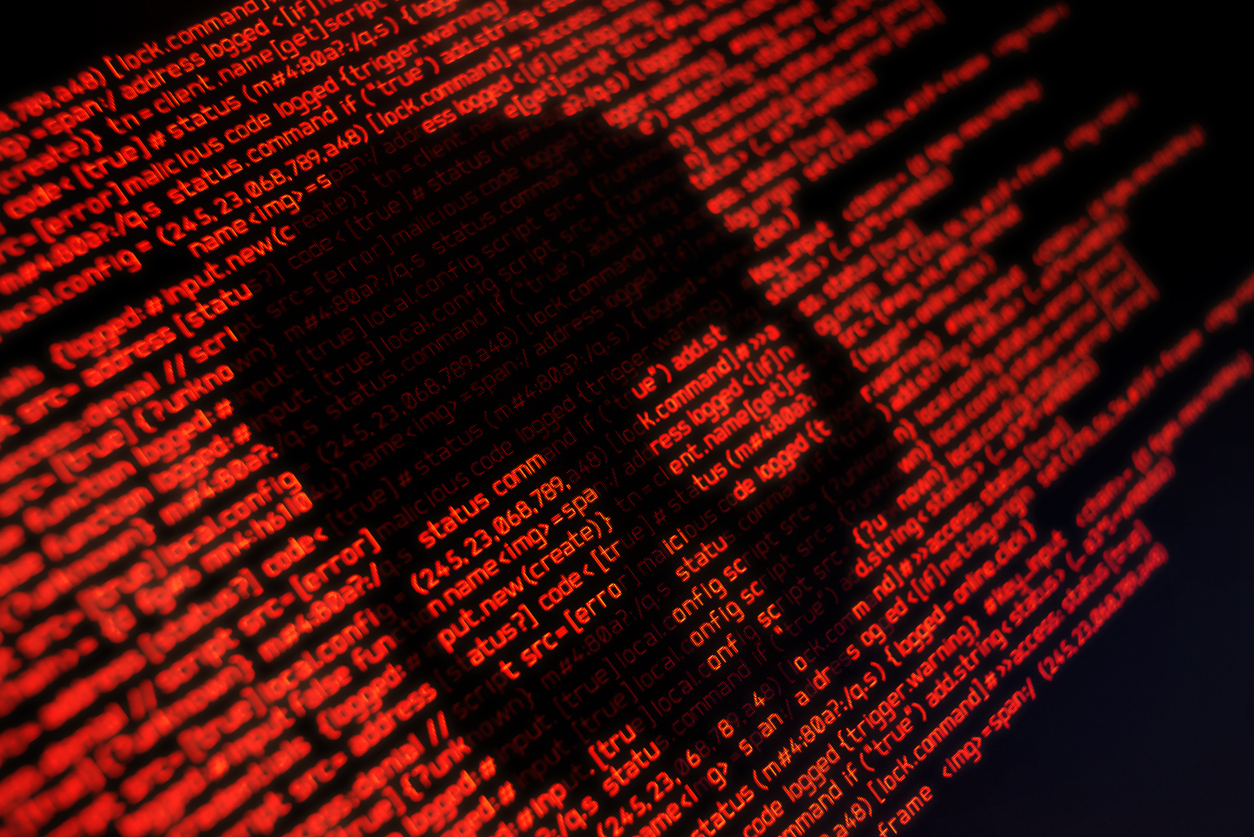

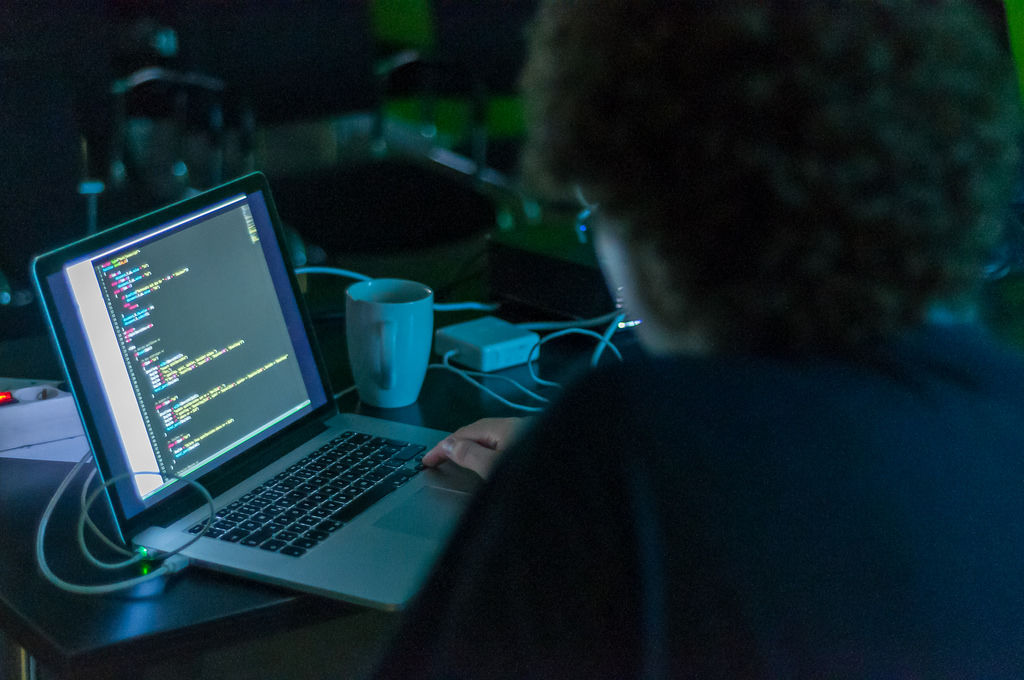
1 comment