Deceptive Disguise: Credit Card Skimmers Masquerading as Facebook Trackers
Online security threats are constantly evolving, and cybercriminals are becoming increasingly creative in their methods. A recent discovery has sent shivers down the spines of online shoppers: credit card skimmers cleverly disguised as seemingly harmless Facebook tracker scripts.

The Deceptive Duo: Skimmers and Trackers
Credit card skimmers are malicious pieces of code that steal credit card information entered on websites. They typically sit on a compromised website and capture details like card number, expiry date, and CVV code when a user makes a purchase.
Facebook trackers, on the other hand, are legitimate scripts embedded on websites to track user activity and gather data for advertising purposes. Most users encounter these trackers regularly during their online browsing.
The Art of Deception: How Skimmers Mimic Trackers
Cybercriminals have exploited the familiarity of Facebook trackers to their advantage. They’ve created skimmer code that closely resembles legitimate Facebook tracking scripts. This makes it extremely difficult for website owners and even security software to detect the malicious code.
The skimmers are often hidden within the website’s source code, making them invisible to the naked eye. They can be programmed to activate only on specific pages, such as the checkout section, further increasing their stealth.
How Does This Affect You?
If you unknowingly visit a website infected with this disguised skimmer, your credit card information entered during checkout could be stolen. This stolen data can then be used to make fraudulent purchases online, leaving you with a financial headache.
How to Stay Safe
Here are some crucial steps you can take to protect yourself from these deceptive skimmers:
- Be Wary of Unfamiliar Websites: Avoid shopping on websites you’re unfamiliar with, especially if they offer deals that seem too good to be true. Stick to reputable online retailers with a proven track record of security.
- Look for Security Indicators: Check for the padlock symbol in the address bar before entering any payment information. This indicates a secure connection (HTTPS) that encrypts your data.
- Consider a Security Extension: Adding a reputable security extension to your browser can offer an extra layer of protection by detecting and blocking malicious code.
- Stay Updated: Ensure your web browser and operating system are updated with the latest security patches. These updates often address vulnerabilities that cybercriminals exploit.
The Fight Against Deception
This discovery highlights the ongoing battle between online security and cybercrime. Tech companies like Facebook and website security providers have a crucial role to play in identifying and removing these disguised skimmers.
By staying vigilant and practicing safe online shopping habits, you can significantly reduce the risk of falling victim to these deceptive credit card skimmers. Remember, even the most familiar-looking script can harbor malicious intent.
You think you have a story worth everyone’s time? SUBMIT A STORY and we will publish it.
Share this content:

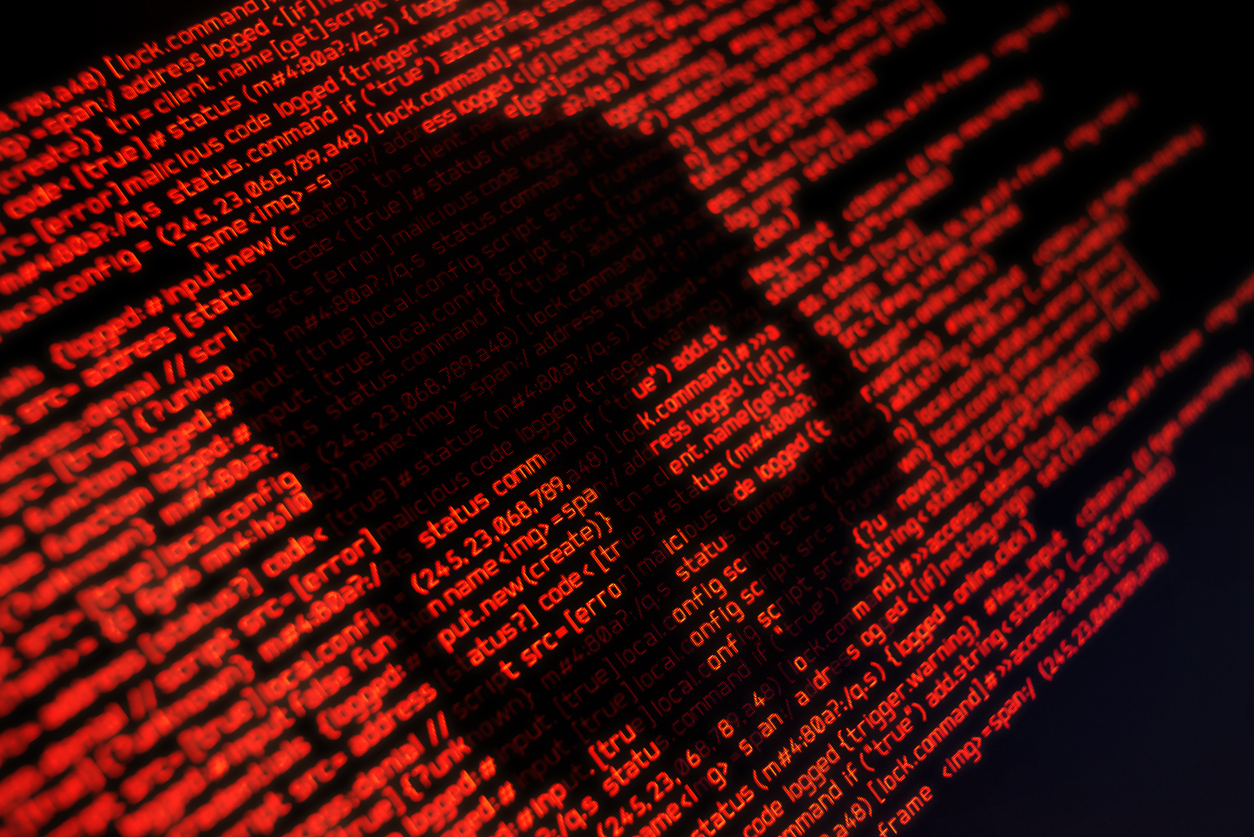

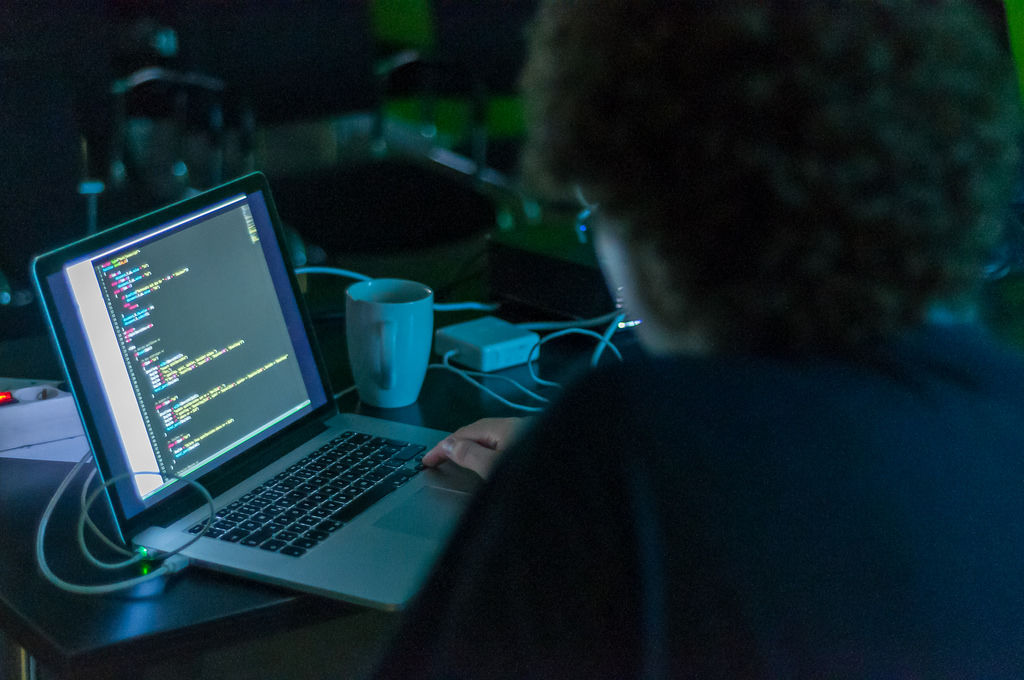
Post Comment