Android 15 and Google Play Protect: Here is a quick look at the security features
Google has recently unveiled Android 15, the latest version of its mobile operating system. Alongside this, Google Play Protect, the built-in security service, has also received significant updates. These enhancements aim to provide users with a safer and more secure mobile experience.

Android 15: A New Era of Mobile Security
Android 15 brings a host of new features, with a strong emphasis on privacy and security. One of the standout features is the ‘Private Space’. This feature allows users to lock sensitive apps and hide them from the app drawer, settings, and notifications. This is a significant step forward in protecting user data.
Another notable feature is the introduction of ‘Partial Screen Sharing’. With this feature, users can share or record just an app window rather than the entire device screen. This is a significant improvement in terms of user privacy and data protection.
Google Play Protect: Enhanced Real-Time Scanning
Google Play Protect, Google’s built-in malware protection for Android devices, has also received substantial updates. It now includes on-device capabilities that leverage cloud-based app verification to evaluate whether the apps are potentially harmful. This feature is a significant improvement in protecting Android users from malicious apps.
Moreover, Google Play Protect now scans apps daily and flags malicious apps so that users can be alerted, and future installs are prevented. This proactive approach to security helps ensure that Android users are always one step ahead of potential threats.
Protecting Against Spyware and Banking Malware in Android 15
Android 15 and Google Play Protect are now equipped with new features aimed at blocking banking trojans and spyware. These malicious programs are designed to steal users’ banking credentials by displaying fake login overlays, stealing multi-factor authentication (MFA) codes from notifications/messages, and allowing threat actors to remotely control devices.
To combat this, Google has introduced new security features that hide one-time passcodes from notifications so that malware cannot steal them. Additionally, Google is expanding its restricted settings feature to include additional permissions that users must explicitly grant apps to prevent them from stealing data.
Conclusion
The introduction of Android 15 and the enhancements to Google Play Protect represent a significant leap forward in mobile security. By introducing new features and improving existing ones, Google continues to prioritize user safety and data protection. As we move forward, we can expect to see even more innovative solutions to the ever-evolving challenges of mobile security.
You think you have a story worth everyone’s time? SUBMIT A STORY and we will publish it.
Share this content:

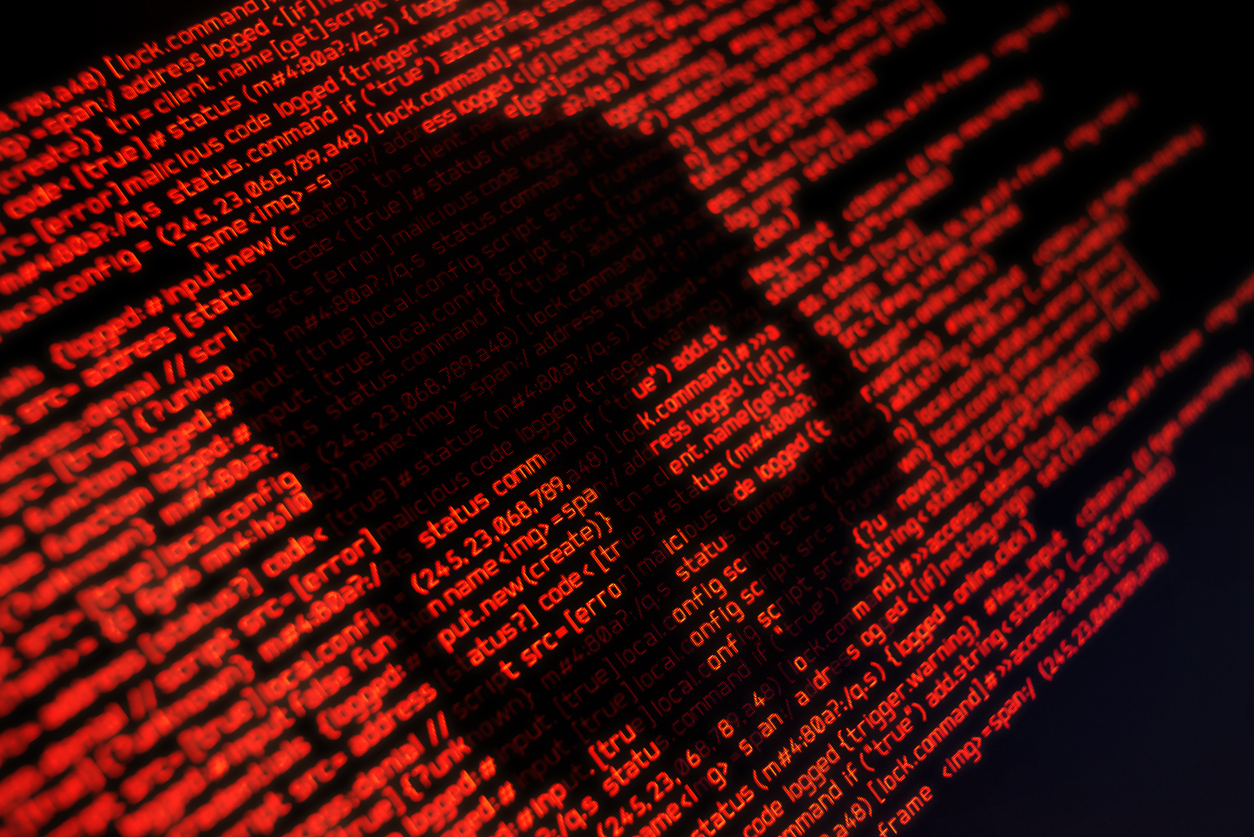

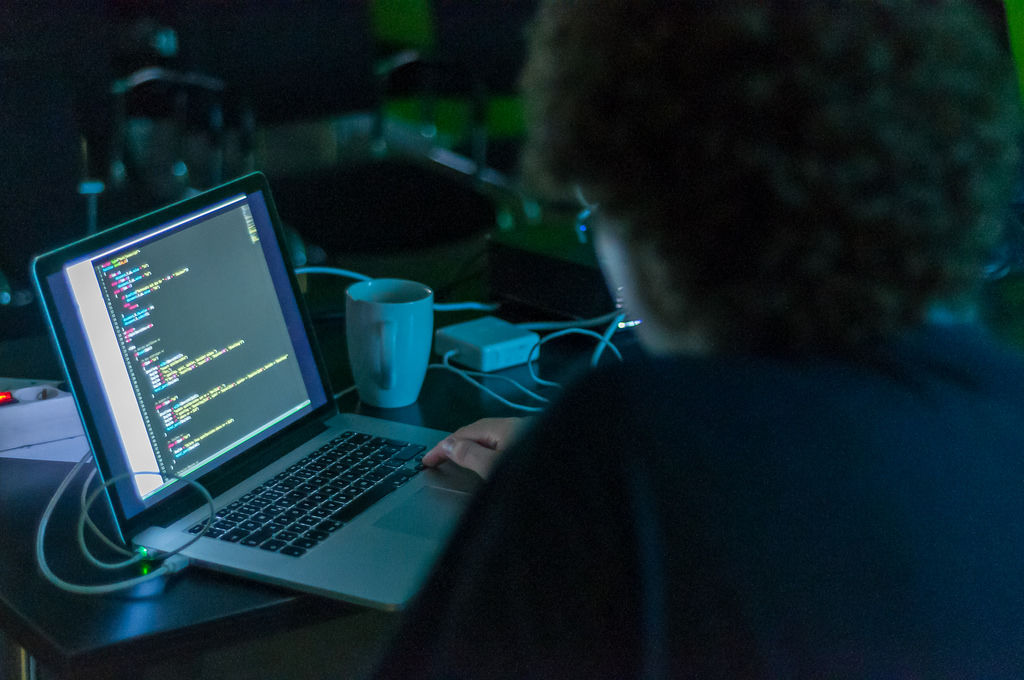
Post Comment