Bitdefender Releases Decryptor Tool for ShrinkLocker Ransomware. Here is a quick look.
In a significant breakthrough, cybersecurity firm Bitdefender has released a decryptor tool that can recover BitLocker passwords encrypted by the ShrinkLocker ransomware. This development comes as a relief to many victims of ShrinkLocker, which has been causing havoc since its discovery in May 2024.
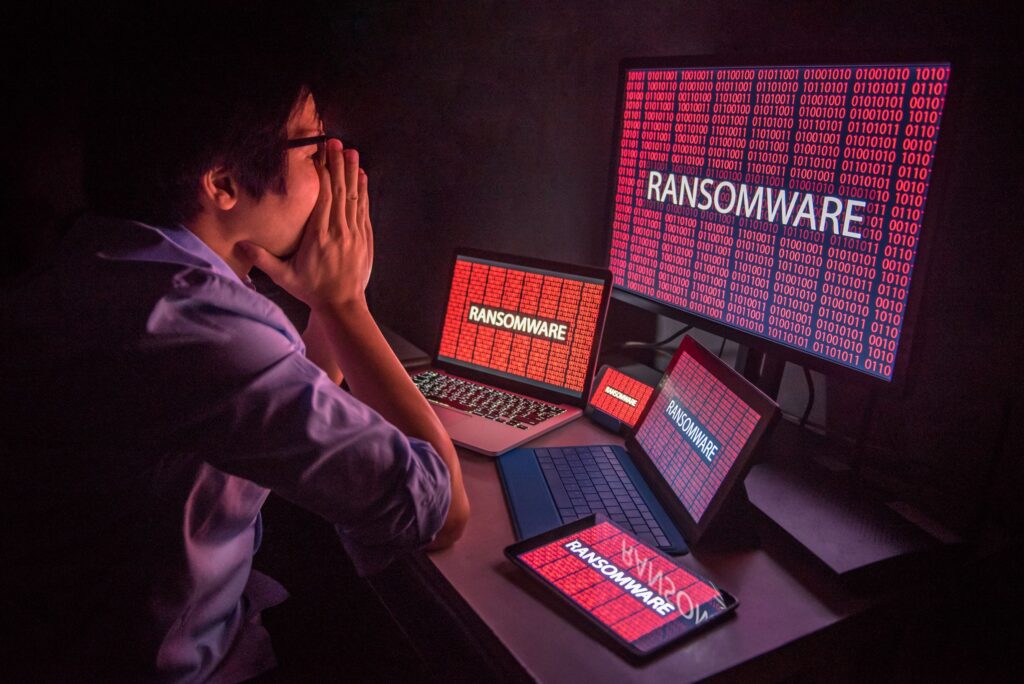
Understanding ShrinkLocker: A New Threat in Cyberspace
ShrinkLocker is a ransomware that uses a surprisingly simple yet effective method to encrypt a system’s drives. Unlike modern ransomware that relies on sophisticated encryption algorithms, ShrinkLocker modifies BitLocker configurations to encrypt a system’s drives.
- Step 1: ShrinkLocker first checks if BitLocker is enabled and, if not, installs it.
- Step 2: It then re-encrypts the system using a randomly generated password.
- Step 3: This unique password is uploaded to a server controlled by the attacker.
- Step 4: After the system reboots, the user is prompted to enter the password to unlock the encrypted drive.
This technique leverages the legitimate BitLocker encryption tool, making it harder for users to detect the ransomware immediately.
The Impact of ShrinkLocker: A Growing Concern
The simplicity of ShrinkLocker makes it particularly attractive to individual threat actors who may not be part of a larger ransomware-as-a-service (RaaS) ecosystem. By using a combination of Group Policy Objects (GPOs) and scheduled tasks, ShrinkLocker can encrypt multiple systems within a network in as little as 10 minutes per device.
This means a complete compromise of a domain can be achieved with very little effort, creating significant risks for organizations and individuals alike.
Bitdefender’s Response: A Ray of Hope
Bitdefender’s decryptor tool is a game-changer for ShrinkLocker victims. The tool allows users to recover the BitLocker password and unlock their encrypted drives.
How to Use the Decryptor Tool:
- Download the decryptor from Bitdefender’s website.
- When the BitLocker recovery screen appears, select “Skip this drive”.
- Next, choose “Troubleshoot”, followed by “Advanced options”.
- This will allow the decryptor tool to work and unlock the drive.
Following these simple steps can restore access to encrypted data without the need to pay a ransom.
The Future of Ransomware Defense: Staying Ahead
The release of this decryptor tool is a significant step forward in the fight against ransomware. It demonstrates that even sophisticated attacks can be countered with the right tools and knowledge.
As ransomware continues to evolve, it is crucial for cybersecurity researchers and practitioners to stay ahead of the curve and develop new defenses. The battle against ransomware is ongoing, and innovation in both detection and prevention is key to staying one step ahead.
Conclusion
The new ShrinkLocker ransomware decryptor from Bitdefender offers hope to victims of this malware. By recovering BitLocker passwords, it helps restore access to encrypted data and mitigates the impact of this malicious software. This development underscores the importance of continuous innovation in cybersecurity to protect against ever-evolving threats.
You think you have a story worth everyone’s time? SUBMIT A STORY and we will publish it
Share this content:

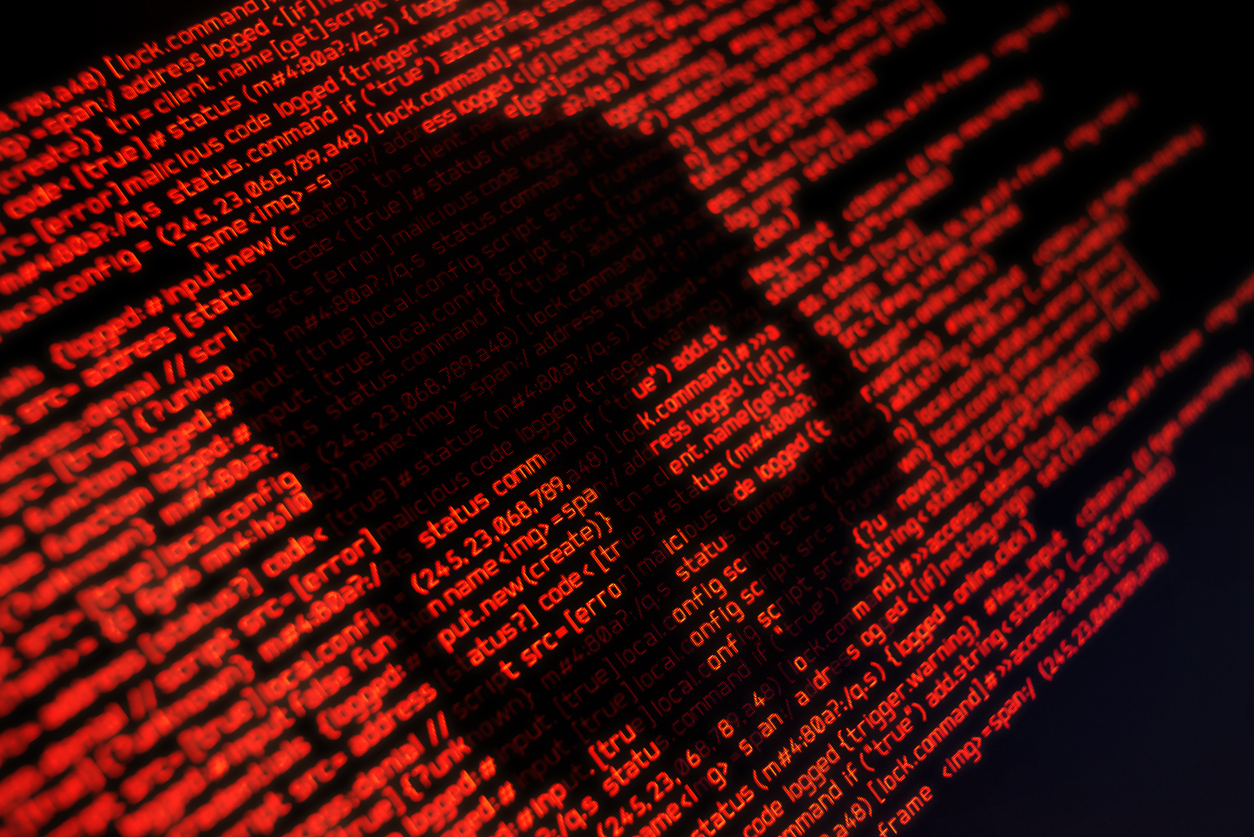

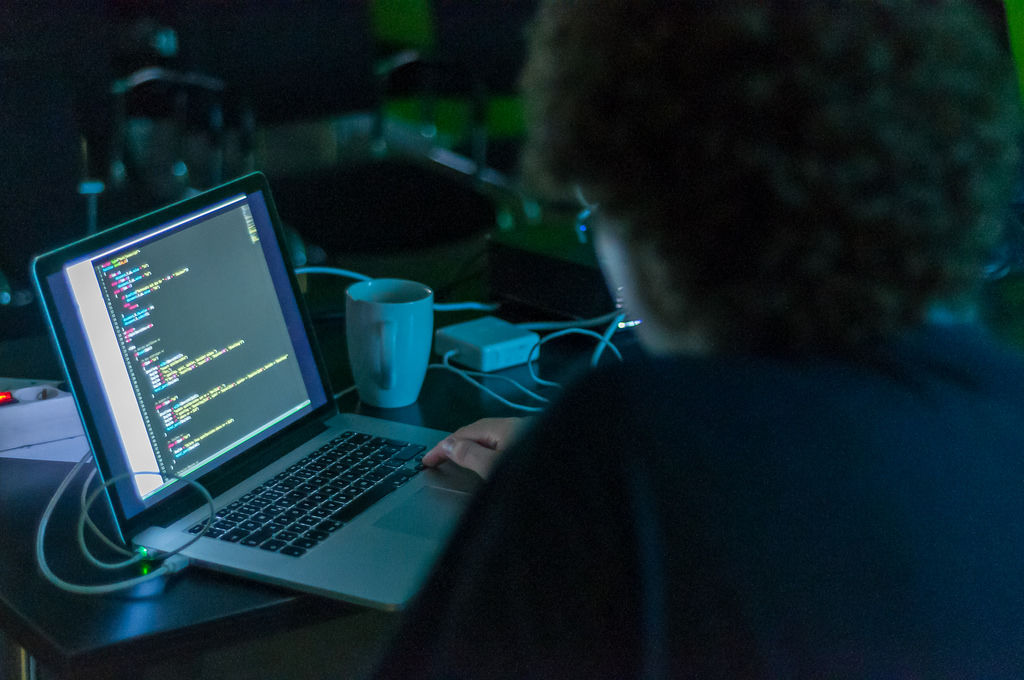
Post Comment