Emerging Threat: CHAVECLOAK Banking Trojan Strikes Brazilian Users via Phishing Tactics!!
A new banking Trojan called “CHAVECLOAK” targets Brazilian users through phishing emails with PDF attachments. According to Cara Lin, a Fortinet FortiGuard Labs researcher, the attack involves the PDF downloading a ZIP file and then executing the final malware using DLL side-loading techniques.

CHAVECLOAK, a newly identified banking Trojan, has been designed specifically to target Windows devices, posing a significant threat to online banking platforms utilized by Brazilian users. Employing sophisticated phishing tactics, this malware aims to deceive unsuspecting victims into divulging their banking credentials and sensitive financial information.
Once installed on a system, CHAVECLOAK operates stealthily, compromising the security of online banking accounts and enabling cybercriminals to conduct unauthorized transactions and access personal funds.
This alarming development underscores the critical importance of robust cybersecurity measures and user vigilance in safeguarding against evolving threats in the digital landscape.
According to the company’s blog post, the campaign involves malicious emails disguised as legitimate bank communications that could trick users into downloading malware. It then targets unsuspecting users utilising Portuguese language settings, DLL sideloading, and deceptive pop-ups. It actively monitors victims’ interactions with financial portals.
How CHAVECLOAK Trojan Operates.
CHAVECLOAK employs a multi-step attack strategy to target users in Brazil. Here’s how it operates:
Propagation Techniques:
CHAVECLOAK is primarily disseminated through phishing campaigns, leveraging social engineering tactics to lure victims into opening the malicious PDF attachment. These campaigns often employ persuasive language or urgent calls to action to entice recipients into clicking on the provided link or button.
PDF Exploitation:
The malicious PDF file, masquerading as contract-related documentation, serves as the initial vector for the attack. Upon opening the PDF, victims are prompted to interact with embedded elements, such as clickable buttons, which purportedly lead to the viewing and signing of attached documents. However, concealed within the PDF is a malicious downloader link, strategically placed to evade detection.
Downloader Payload:
Once victims click on the deceptive link, they unwittingly initiate the download of a ZIP file containing the malicious payload. Disguised within the ZIP archive is an MSI installer with a deceptive filename, such as “NotafiscalGFGJKHKHGUURTURTF345.msi.” This installer acts as a conduit for further malicious activities, facilitating the deployment of additional components onto the victim’s system.
Execution Process:
Upon execution of the MSI installer, the legitimate application “Lightshot.exe” is invoked as a decoy to obfuscate the malicious intent. Subsequently, DLL sideloading techniques are employed to trigger the execution of the concealed malicious DLL file, “Lightshot.dll,” which is pivotal for CHAVECLOAK’s clandestine operations.
Objective and Targeting:
CHAVECLOAK is meticulously crafted to target users in Brazil, reflecting a strategic focus on stealing sensitive financial information within the region. This banking trojan aligns with the broader landscape of cyber threats targeting South America, joining the ranks of other notorious malware strains such as Casbaneiro (Metamorfo/Ponteiro), Guildma, Mekotio, and Grandoreiro. Through its sophisticated tactics and regional specificity, CHAVECLOAK poses a significant threat to individuals and organizations operating within Brazil’s financial sector.
Mitigation Steps
Here are some mitigation steps you can take to protect yourself from the Chavecloack Trojan:
Preventative Measures:
- Be Wary of Phishing Attempts: Exercise caution with emails and SMS messages, especially those with attachments. Phishing emails often try to create a sense of urgency or impersonate legitimate institutions like DocuSign. Don’t click on suspicious links or open unsolicited attachments.
- Verify Sender Legitimacy: Before interacting with any message, verify the sender’s legitimacy. If you’re unsure, don’t hesitate to contact the supposed sender directly through a trusted channel (e.g., call their official phone number).
- Two-Factor Authentication (2FA): Enable two-factor authentication on all your financial accounts. This adds an extra layer of security beyond just your password.
- Strong Passwords: Use strong and unique passwords for all your online accounts, especially financial ones. Avoid using the same password for multiple accounts. Consider using a password manager to help you create and manage strong passwords.
- Software Updates: Keep your device’s operating system and security software up-to-date. These updates often contain security patches that can help protect you from new threats.
Detection and Removal:
- Security Software: Use reputable security software with real-time protection to scan for and potentially block the Chavecloack Trojan.
- System Monitoring: Be mindful of unusual system behavior, such as slow performance, unexpected pop-ups, or unknown programs running in the background. These could be signs of malware infection.
Post-Infection Steps (If you suspect infection):
- Disconnect from Network: Disconnect your device from the internet to prevent the Trojan from transmitting stolen data.
- Scan with Security Software: Run a thorough scan with your security software to identify and remove the Chavecloak Trojan.
- Change Passwords: If you suspect infection, change your passwords for all your online accounts, especially financial ones.
- Consider Professional Help: If you’re uncomfortable removing malware yourself, consider seeking help from a professional computer technician.
You think you have a story worth everyone’s time? SUBMIT A STORY and we will publish it.
Share this content:
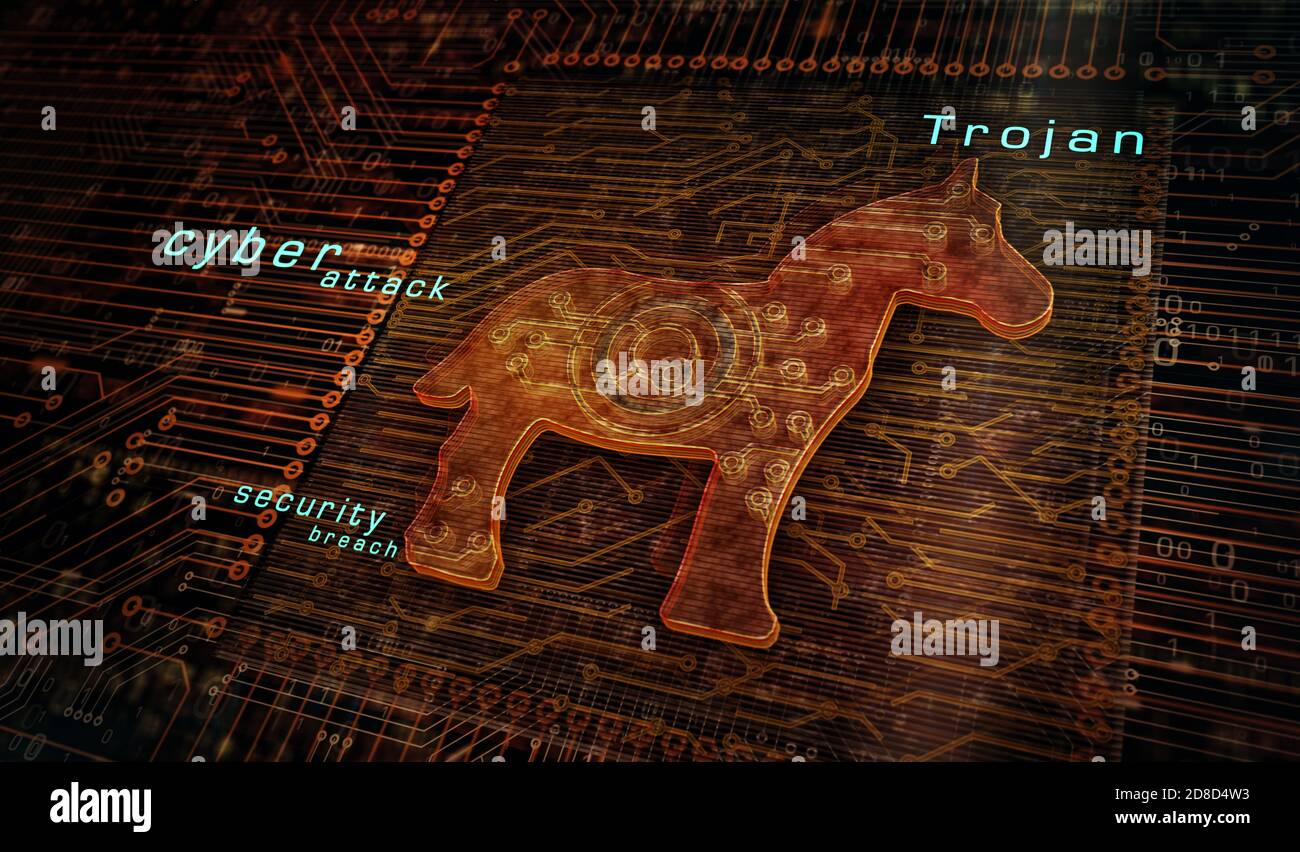
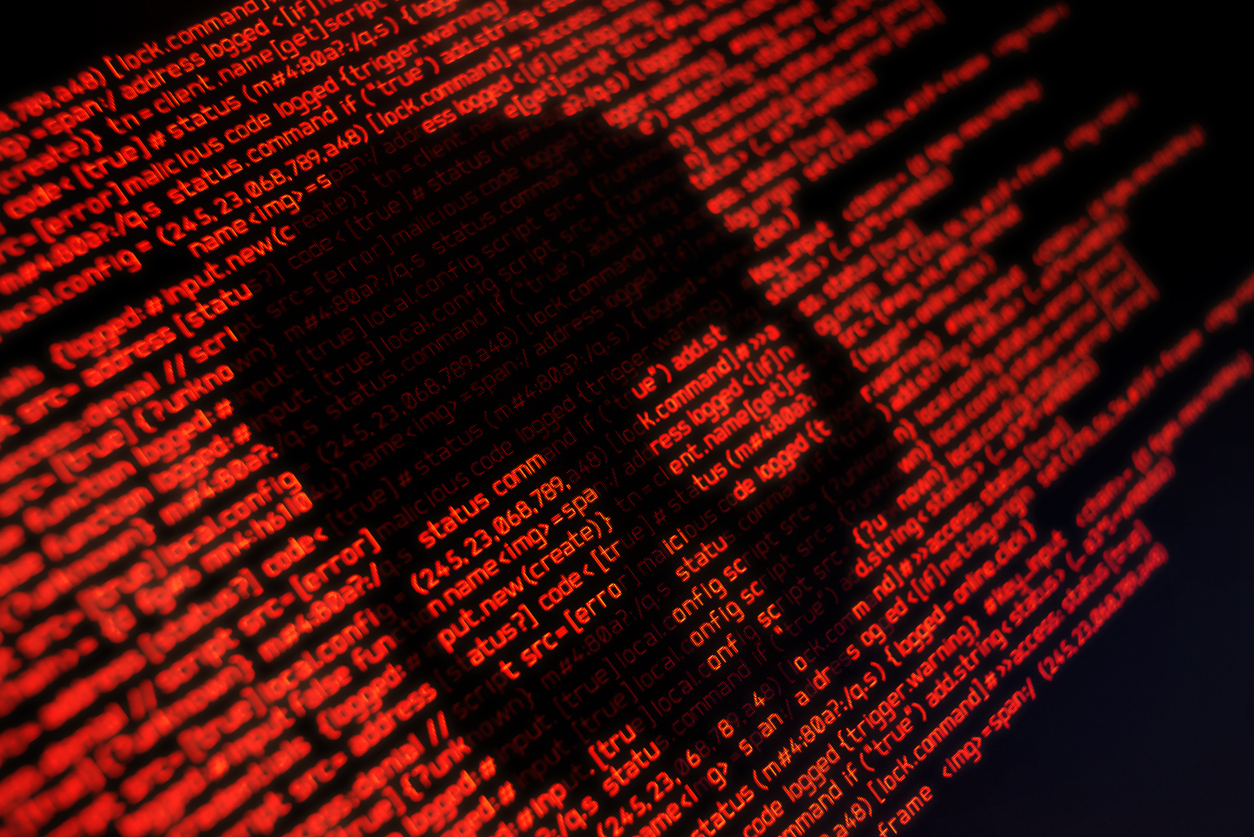

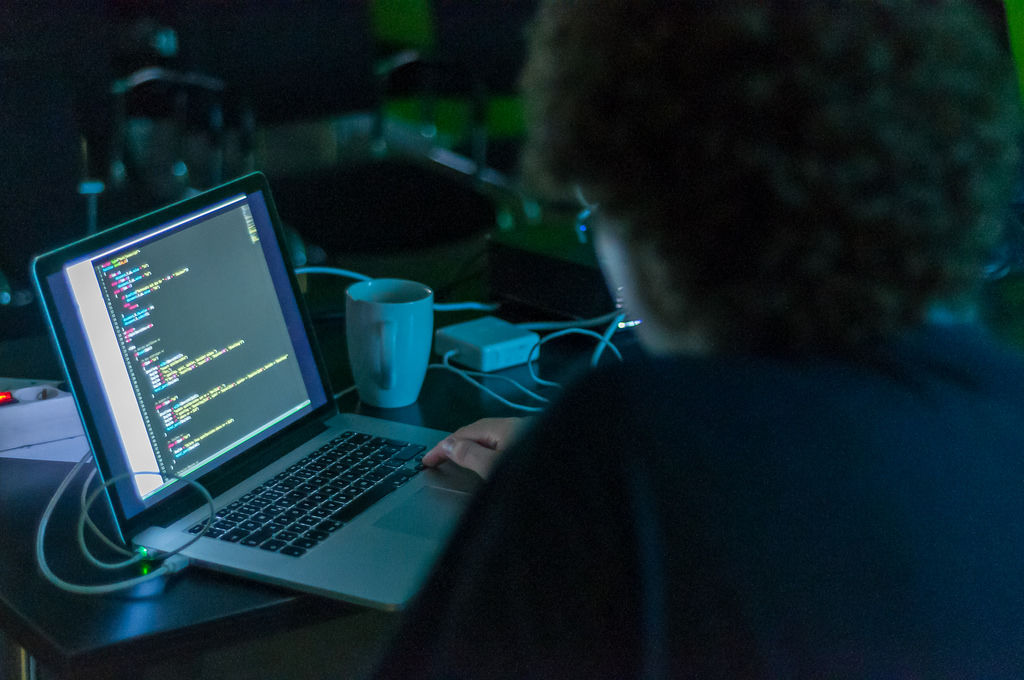
Post Comment