GitHub Implements Default Push Protection to Prevent Secrets Leakage
GitHub has taken a proactive security measure by implementing default push protection across all public repositories, aiming to thwart inadvertent disclosures of sensitive information like access tokens and API keys during code pushes.

This latest development follows GitHub’s initial introduction of push protection in beta nearly two years ago, in April 2022. The feature, designed as a straightforward means to automatically prevent inadvertent leaks of sensitive information, was subsequently made generally available for all public repositories in May 2023. Today’s announcement marks a significant stride in enhancing the default security posture for public repositories, further solidifying GitHub’s commitment to safeguarding users against potential security risks.
What Is Push Protection?
Push protection is a security feature provided by GitHub that helps prevent sensitive secrets from being inadvertently pushed into repositories. Here’s how it works:
- Secret Scanning: GitHub’s secret scanning feature identifies secrets (such as API keys, passwords, or other sensitive information) within code. It scans for these secrets after a push to the repository.
- Push Protection: When you enable push protection for your organization or repository, secret scanning not only checks for exposed secrets but also scans for high-confidence secrets—those with a low false positive rate. These are secrets that are highly identifiable and should not be pushed.
- Alerts and Bypass Behavior:
- If a contributor tries to push a secret that violates push protection rules, GitHub takes the following actions:
- Creates an alert in the Security tab of the repository.
- Adds the bypass event to the audit log.
- Sends an email alert to organization or personal account owners, security managers, and repository administrators who are watching the repository. The email includes a link to the secret and the reason why it was allowed.
- Contributors can bypass push protection for reasons such as:
- It’s used in tests (closed alert).
- It’s a false positive (closed alert).
- They’ll fix it later (open alert).
- If a contributor tries to push a secret that violates push protection rules, GitHub takes the following actions:
- Monitoring and Auditing: You can monitor security alerts to discover when users bypass push protections and create alerts. This helps maintain security while ensuring developers are aware of any secret-related issues.
In summary, push protection prevents secret leaks by scanning for highly identifiable secrets before they are pushed, and it provides remediation guidance to ensure secrets remain secure.
Why it is important.
Push protection is crucial for maintaining the security and integrity of code repositories. Here are some reasons why it’s important:
- Preventing Secret Leaks: Push protection helps prevent sensitive secrets (such as API keys, passwords, or other confidential information) from being accidentally pushed into public repositories. These secrets could potentially be exploited by malicious actors if exposed.
- Compliance and Best Practices: By enforcing push protection, organizations adhere to security best practices. It ensures that contributors are aware of the risks associated with secret leakage and encourages responsible handling of sensitive data.
- Early Detection: Push protection scans for secrets immediately after a push to the repository. Detecting secrets early allows for timely remediation and reduces the chances of secrets remaining exposed for an extended period.
- Alerts and Monitoring: When a secret violation occurs, push protection generates alerts. These alerts notify repository owners and administrators, allowing them to take corrective action promptly. Monitoring these alerts helps maintain security hygiene.
- Developer Awareness: Contributors receive feedback when they attempt to push secrets. This awareness encourages responsible behavior and educates developers about the importance of safeguarding secrets.
How does Push Protection work?
Push protection is a security feature offered by GitHub that proactively prevents secret leaks in both public and private repositories. Let me explain how it works:
- Scanning for Secrets: When you push code changes to a repository, push protection scans for highly identifiable secrets before they are committed. These secrets could be sensitive tokens, API keys, or other confidential information.
- Low False Positive Rate: GitHub collaborates closely with service providers to ensure that the tokens identified have a low false positive rate. This means that the alerts generated by push protection are reliable and trustworthy.
- Developer Experience: The goal is to prevent secret leaks without compromising the developer experience. If a secret is detected in your code, you’ll receive a prompt directly in your IDE (Integrated Development Environment) or command line interface. This prompt provides remediation guidance to ensure that the secret is never exposed.
- Frictionless Workflow: GitHub designed push protection to be frictionless. If you’re pushing a commit containing a secret, the prompt will appear, indicating the secret type, location, and how to fix it. Once you’ve removed the secret from your commit history, you can re-push your changes.
- Bypassing Push Protection: In some cases, you may need to push code with a secret temporarily (e.g., fixing an outage). You can bypass push protection by providing a reason, such as testing purposes or a false positive. However, all bypasses are audited, and repository administrators receive email alerts about them.
- Security Without Compromising Velocity: By incorporating secret scanning with push protection directly into the development workflow, developers can create secure and high-quality code without compromising velocity.
How to enable secret scanning push protection
Organizations with GitHub Advanced Security can enable the secret scanning push protection feature at both repository and organization levels via the API or with just one click from the user interface.
The detailed procedure for enabling push protection for your organization requires you to:
- On GitHub.com, navigate to the main page of the organization.
- Under your organization name, click Settings.
- In the “Security” section of the sidebar, click Code security and analysis.
- Under “Code security and analysis,” find “GitHub Advanced Security.”
- Under “Secret scanning,” under “Push protection,” click Enable all.
- Optionally, click “Automatically enable for private repositories added to secret scanning.”
Push Protection is a powerful tool to prevent accidental secret leaks and enhance the overall security posture of your repositories.
You think you have a story worth everyone’s time? SUBMIT A STORY and we will publish it.
Share this content:

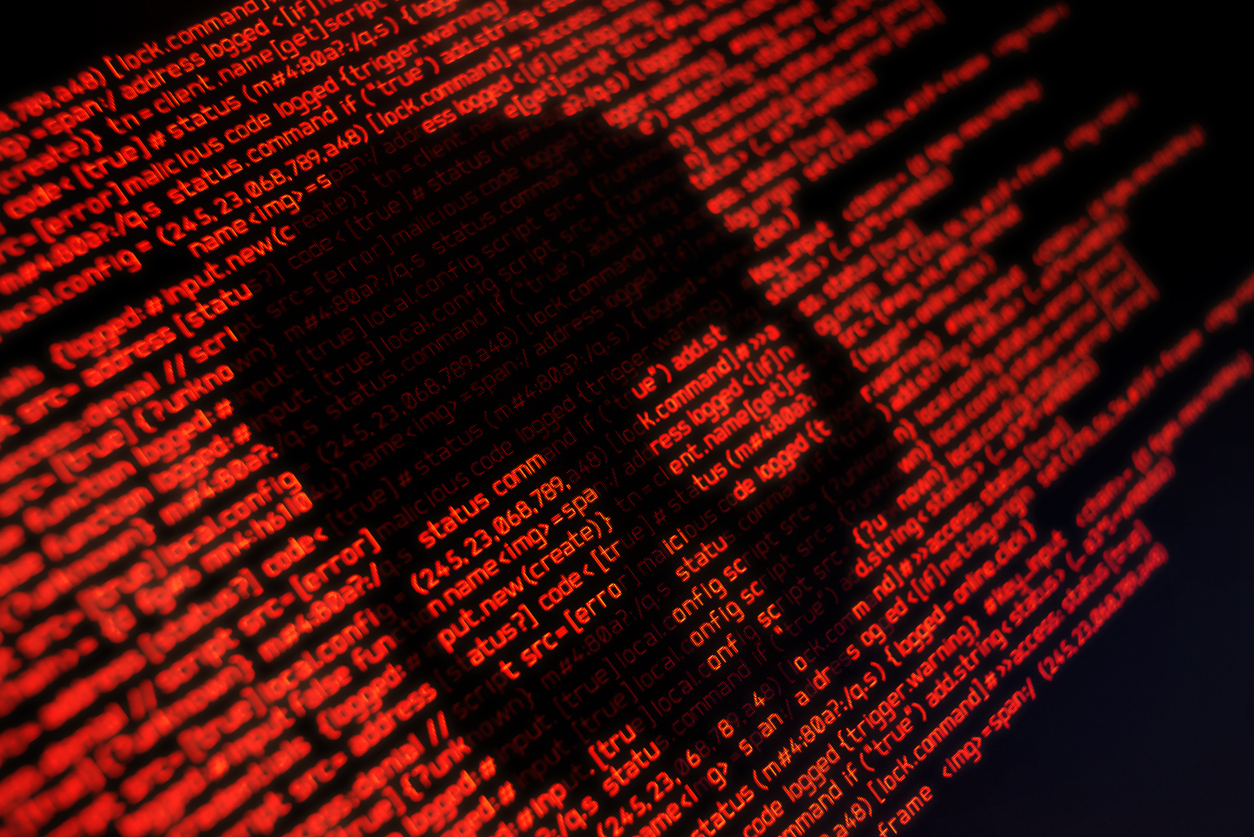

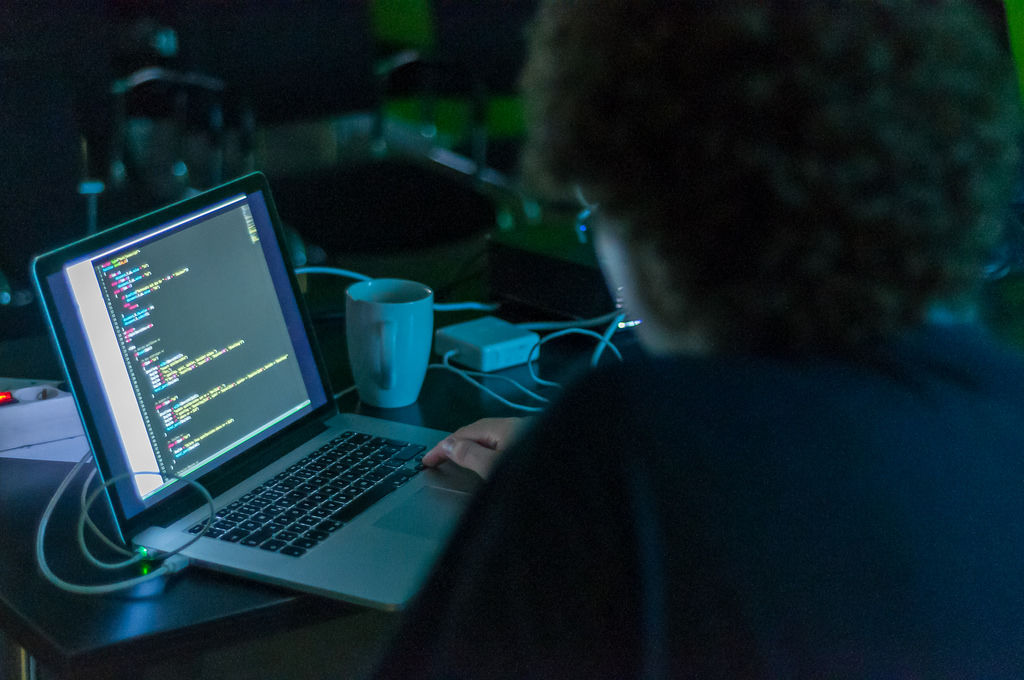
Post Comment