Google Unveils Advanced Real-Time URL Protection for Chrome Users – Quick Look!

Google has rolled out a significant upgrade to its Safe Browsing feature, offering Chrome users on desktop and iOS devices real-time protection against malicious websites while safeguarding user privacy. This improvement allows Chrome to instantly compare site URLs against a constantly updated server-side list of known threats maintained by Google.
Why the Change?
Previously, Chrome relied on a locally stored database of unsafe sites, updated every 30 to 60 minutes. This method had limitations. The number of malicious websites is rapidly growing, and many phishing attempts involve domains that exist for a brief period, often less than 10 minutes. By the time the local database is updated, these fleeting threats can slip through the cracks.
“Not all devices have the resources necessary to maintain this growing list, nor are they always able to receive and apply updates to the list at the frequency necessary to benefit from full protection,” it added.
Real-time Protection with Privacy
A critical aspect of the update is its commitment to user privacy. To ensure your browsing history remains confidential, Google utilizes a layered approach:
- Chrome Caches and Encrypts: Chrome first checks the URL against its internal cache of safe browsing information. If not found there, it encrypts the URL.
- Privacy Server: The Gatekeeper: The encrypted URL is then sent to a privacy server operated by Google’s partner, Fastly. This server utilizes a technology called Oblivious HTTP (OHTTP) which ensures that neither Google nor the privacy server can see the user’s IP address.
- Safe Browsing Server Checks for Matches: The privacy server then forwards the anonymized, truncated hash of the URL to Google’s Safe Browsing server. This server checks the hash against its database of malicious sites.
- Warnings and Protection: If the Safe Browsing server identifies a match, Chrome displays a warning to the user, advising them of the potential risk.
Updates to Password checkups in Google chrome
Password Checkup on iOS also recently got an update: Now, in addition to flagging compromised passwords, it will flag weak and reused passwords, too. Chrome will display an alert whenever it detects an issue with a password you’ve entered, but you can check your passwords any time by visiting Safety Check in Chrome Settings.
Real-Time Alerts: Chrome users will receive immediate alerts whenever an issue with a password is detected during usage. Additionally, users can proactively monitor their passwords by accessing the Safety Check feature within Chrome Settings, offering greater control over their online security.
Enhanced Security for Google Chrome Users
This upgrade represents a significant advancement in safeguarding Chrome users from online threats. By leveraging real-time URL checks and prioritizing user privacy, Google aims to provide a more secure browsing experience.
The real-time Safe Browsing is now available on Chrome for desktop and iOS, with plans to roll it out to Android devices later this month.
You think you have a story worth everyone’s time? SUBMIT A STORY and we will publish it.
Share this content:

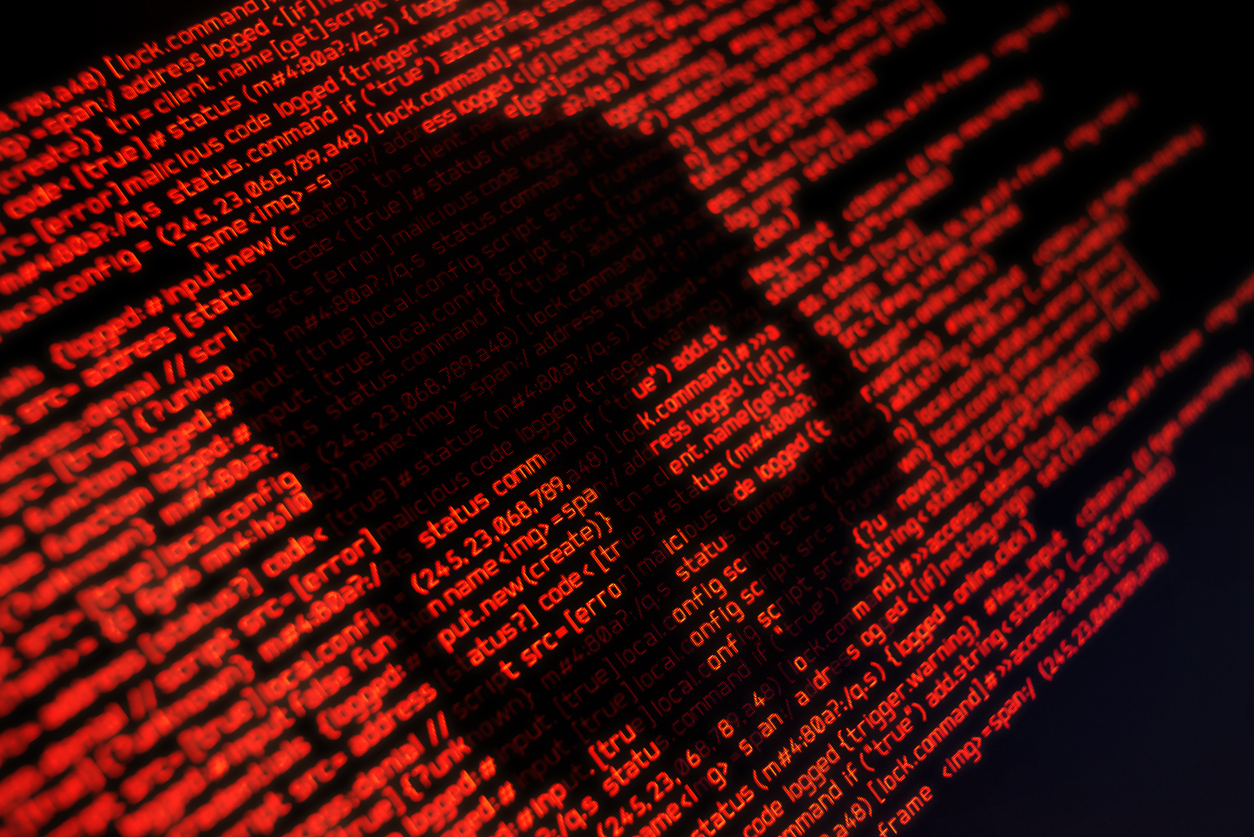

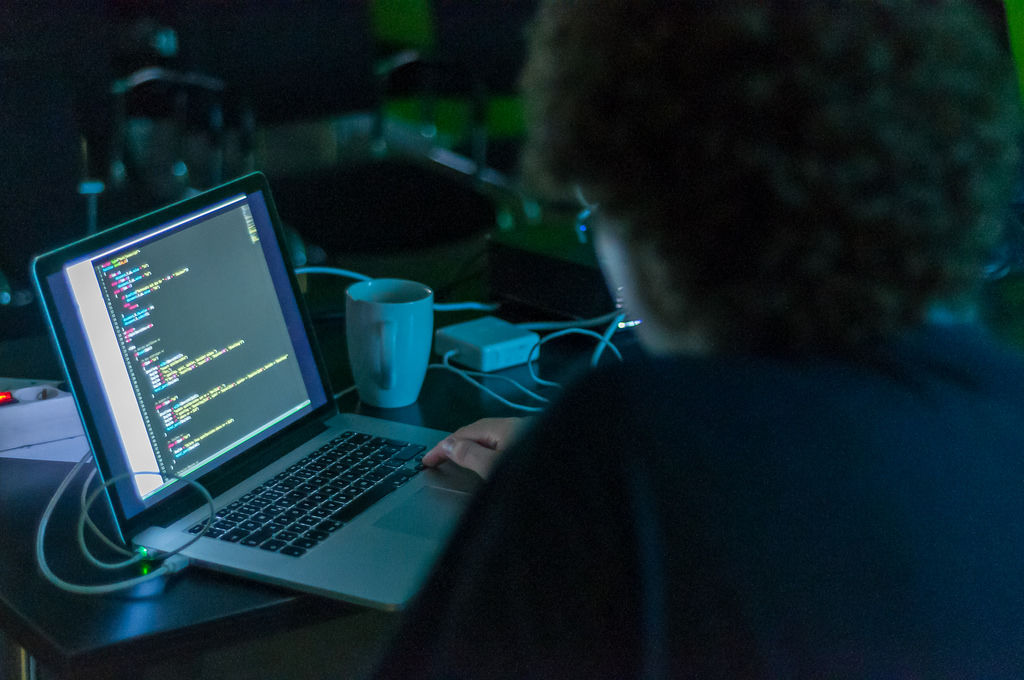
Post Comment