HotPage Adware: A Deceptive Disguise with Malicious Intent
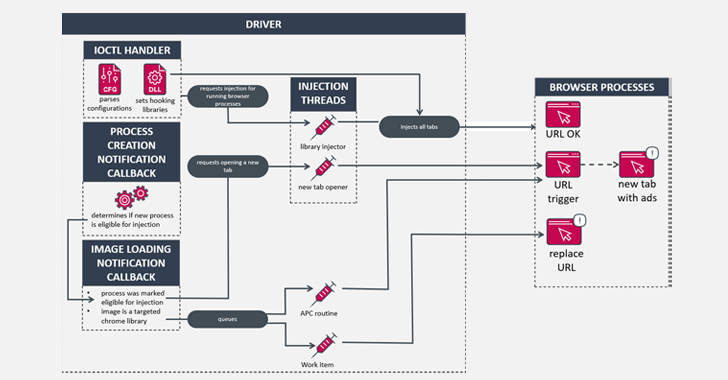
Cybersecurity researchers have uncovered a cunning piece of adware targeting Windows users. Disguised as a legitimate ad blocker, HotPage not only fails to deliver on its promise but also installs a malicious kernel driver, granting attackers a high level of access to your system.
The installer “deploys a driver capable of injecting code into remote processes, and two libraries capable of intercepting and tampering with browsers’ network traffic,” ESET researcher Romain Dumont said in a technical analysis published today.
What is HotPage Adware?
HotPage takes its name from the installer file “HotPage.exe”. This seemingly innocuous program hides a sinister truth. While masquerading as an ad blocker, HotPage actually installs:
- A kernel driver: This driver component operates at the core of your Windows system, granting attackers elevated permissions. With this access, they can run malicious code that can wreak havoc on your computer.
- Interception libraries: These libraries allow HotPage to manipulate your web browsing experience. They can:
- Intercept and tamper with browser traffic: This enables HotPage to potentially:
- Modify or replace content on webpages you visit.
- Redirect you to malicious websites.
- Open unwanted tabs or windows.
- Intercept and tamper with browser traffic: This enables HotPage to potentially:
HotPage’s Malicious Activities
Beyond its deceptive tactics, HotPage exhibits concerning functionalities:
- Invasive Advertising: Instead of blocking ads as advertised, HotPage injects its own advertisements, potentially bombarding you with game-related promotions.
- Data Exfiltration: HotPage can potentially steal sensitive information from your system and transmit it to the attackers.
Protecting Yourself from HotPage
If you suspect HotPage has infiltrated your system, here’s what you can do:
- Run a reputable antivirus scan.
- Check for unfamiliar programs. Look for recently installed programs you don’t recognize, particularly those named “HotPage”.
- Manually remove HotPage. Instructions for manual removal can be found on security software vendor websites.
- Consider a professional. If you’re uncomfortable with manual removal, consult a computer security professional.
Staying Safe Online
Here are some additional tips to keep yourself safe from deceptive software:
- Download software only from trusted sources. Opt for official websites or established vendors.
- Read reviews before installing new programs. User reviews can often reveal red flags.
- Be cautious of free software promises. If something seems too good to be true, it probably is.
- Keep your software up-to-date. This includes your operating system, web browser, and security software.
By following these steps, you can significantly reduce your risk of falling victim to malware like HotPage and protect your system from harm.
You think you have a story worth everyone’s time? SUBMIT A STORY and we will publish it.
Share this content:

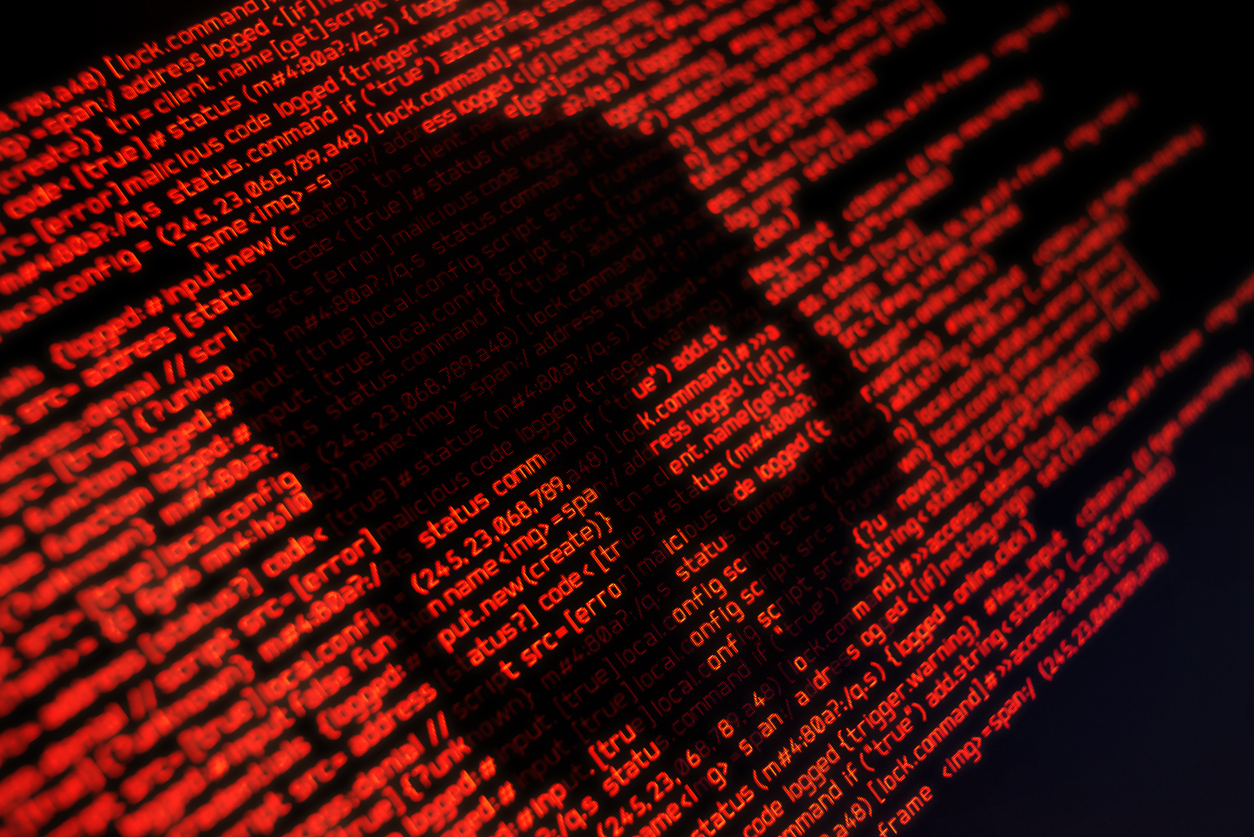

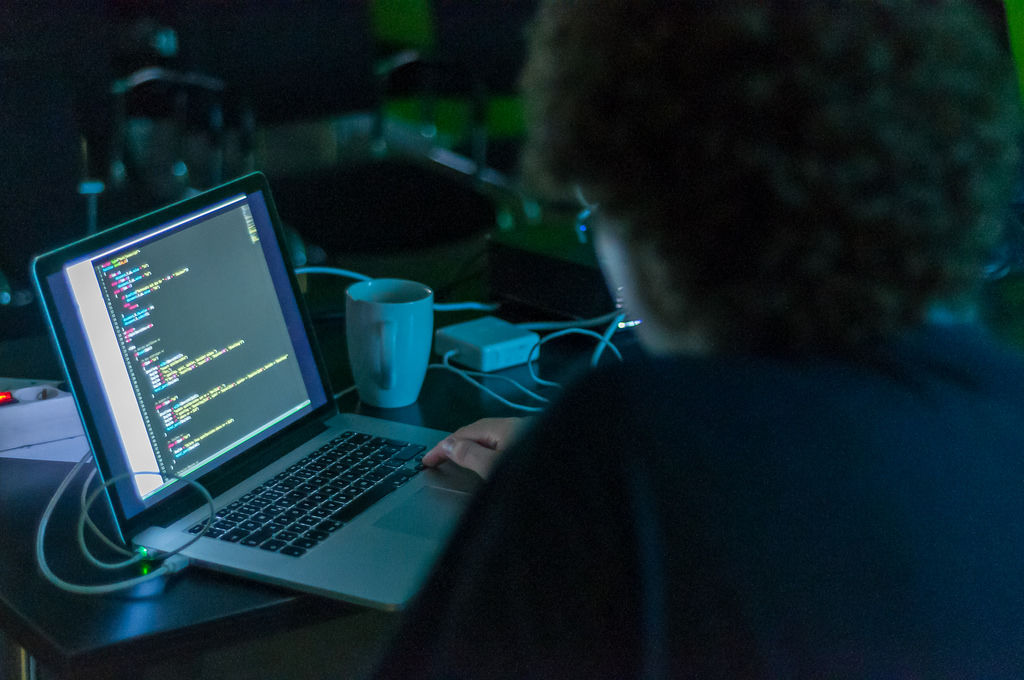
Post Comment