Microsoft Outlook – Quick guide on ActiveSync Error and its workaround
Microsoft has warned Outlook for Microsoft 365 users that clients might have issues connecting to email servers via Exchange ActiveSync after a January update. This issue has been observed in Version 2401 Build 17231.20182. The Outlook Team is currently investigating this issue.

Workaround for Microsoft Outlook ActiveSync issue
While the team is working on a fix, there is a workaround available. Here are the step-by-step instructions:
- Exit all Office applications.
- Open Command Prompt as an administrator. To do this, select Start, type cmd in the Search box, right-click Command Prompt (or cmd.exe), and then select Run as administrator.
- In the command prompt dialog window, type the following two command lines, pressing Enter after each command line: cd %programfiles%\Common Files\MicrosoftShared\ClickToRunofficec2rclient.exe /update user updatetoversion=16.0.17126.20132
- When the repair is done, open Outlook and select File > Office Account.
- Select Update Options and choose Disable Updates.
- Add an appointment on your calendar for a future date April 1, 2024, to check back to this topic to confirm the issue is fixed. If it is, re-enable updates by selecting File > Office Account > Update Options > Enable Updates.
This workaround involves reverting the Office M365 Click-to-Run installation to Version 2312 Build 17126.20132. Here is a more detailed look at the fix.
Additional Information on Microsoft Outlook
Outlook clients not syncing via Exchange ActiveSync can be a result of a recent Outlook update. The issue can be resolved by either downgrading Outlook to a previous version or switching to using KOFF: Kerio Outlook Connector.
This problem occurs because Outlook doesn’t support connections to a server that’s running Exchange Server by using the EAS protocol. To resolve this problem, connect to Exchange by using the standard Exchange connection settings.
During the Outlook startup or restart, the user account data is being synced from the Kerio Connect server. There are cases where Outlook with Exchange ActiveSync synchronizes items partially.
Additional Resources
For more information, you can refer to the following resources:
- Change the Microsoft 365 Apps update channel for devices in your organization
- How to revert to an earlier version of Office
- Outlook Tech Community
- Outlook Forum on Answers
- Microsoft 365 subscription benefits
- Microsoft 365 training
- Microsoft security
- Accessibility center
Conclusion
While the issue with Outlook clients not syncing over Exchange ActiveSync is being investigated, the above workaround can help users continue their work without interruption. It’s always recommended to keep an eye on the official Microsoft support page for the latest updates and fixes.
You think you have a story worth everyone’s time? SUBMIT A STORY and we will publish it
Share this content:
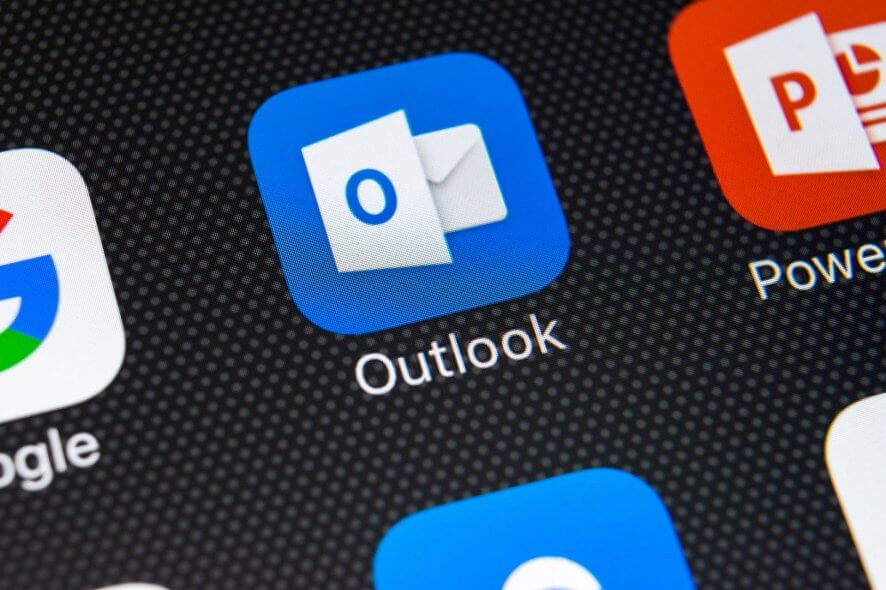
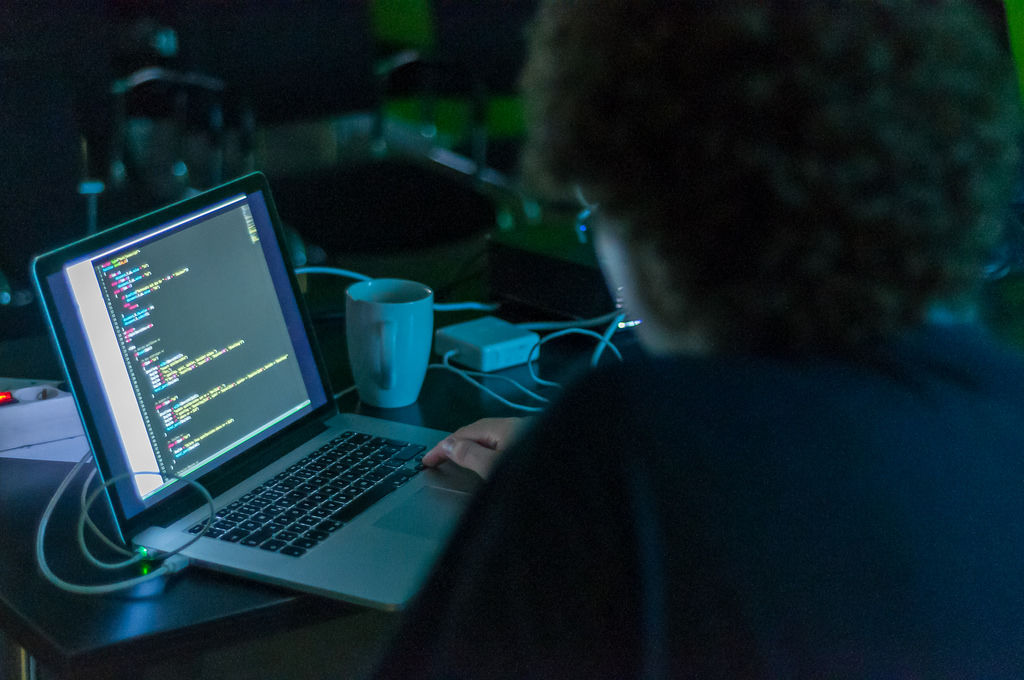

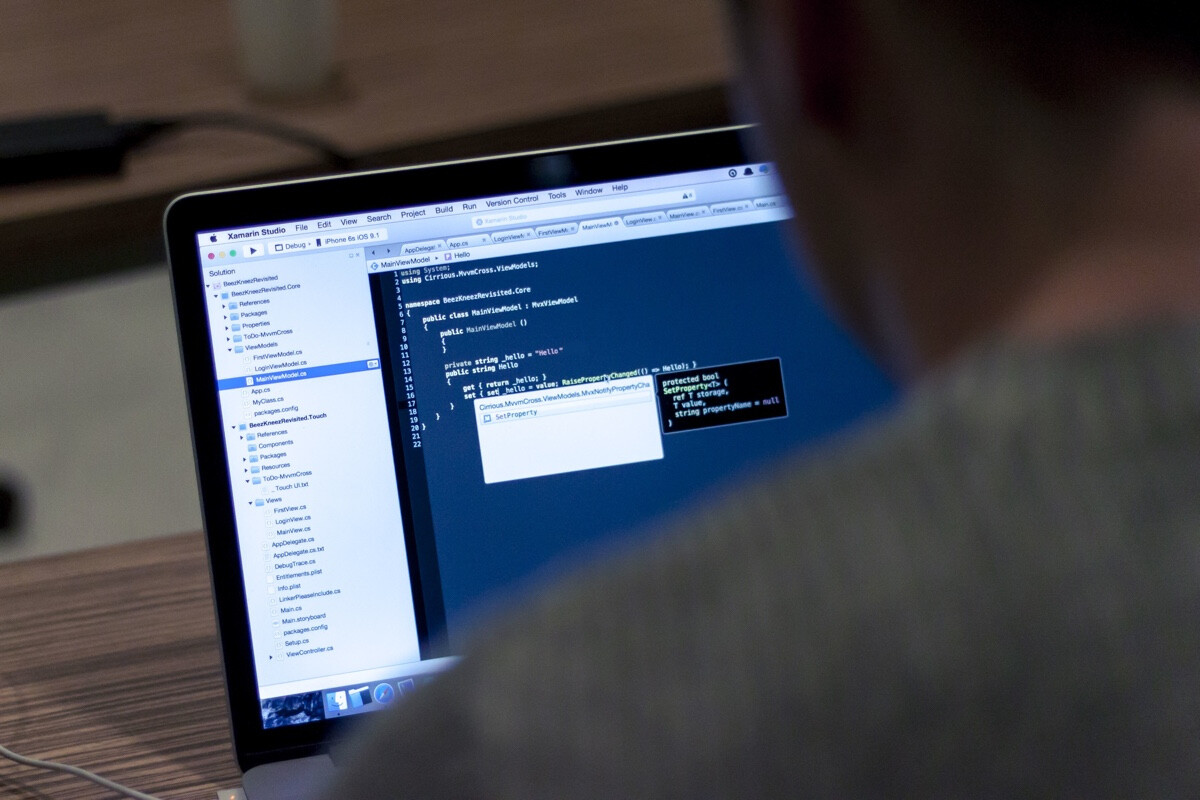
Post Comment