Outlook ActiveSync Error Resolved: Discover What You Need to Know.
Microsoft has recently resolved an issue that was preventing some Microsoft 365 users Outlook desktop clients from connecting to email servers via Exchange ActiveSync (EAS).

The Issue in Microsoft Outlook ActiveSync
The problem was specific to users who updated to Version 2401 Build 17231.20182 of Outlook for Microsoft 365. After updating to this version, Outlook stopped connecting when using the Exchange ActiveSync protocol. This synchronization issue likely caused disruptions for affected users, impacting their ability to access email and other data on their Outlook desktop clients.
This protocol is a crucial component of Microsoft’s suite of services, enabling synchronization of email, contacts, calendar, tasks, and notes from a messaging server to a mobile device.
The Solution for Microsoft Outlook ActiveSync Error
Microsoft has addressed this synchronization issue in Version 2402 Build 17328.20068 and higher. Users are advised to update their Outlook clients to this version to resolve the sync issue.
Upon identifying the issue, the Outlook Team at Microsoft began an investigation. They worked to understand the root cause of the problem and develop a solution.
Before the resolution, Microsoft provided a temporary fix that involved reverting Office M365 Click-to-Run installations to an unaffected build or switching to an Office Channel that did not have the syncing issue. More details available here.
User Input
To install the update, users should click “Update Now” under File > Office Account > Update Options. Regularly checking for and applying updates to software is crucial to ensure security and functionality. It’s also recommended to regularly backup important data to prevent loss in case of synchronization issues or other problems.
Conclusion
Microsoft’s quick resolution of the Outlook sync issue over Exchange ActiveSync demonstrates the company’s commitment to addressing problems that affect its users. Organizations and individuals using Outlook for Microsoft 365 should ensure their clients are updated to the latest version to avoid similar issues and maintain secure and efficient communication.
You think you have a story worth everyone’s time? SUBMIT A STORY and we will publish it.
Share this content:

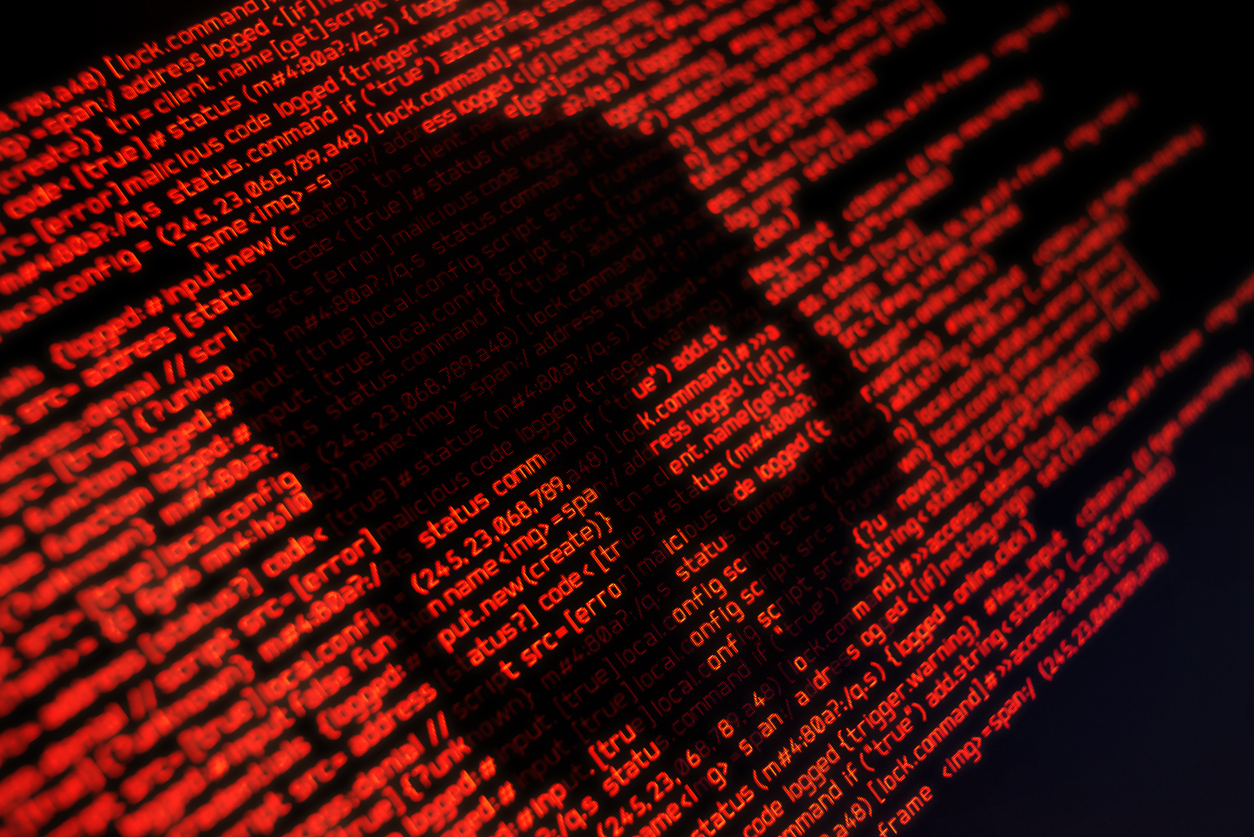

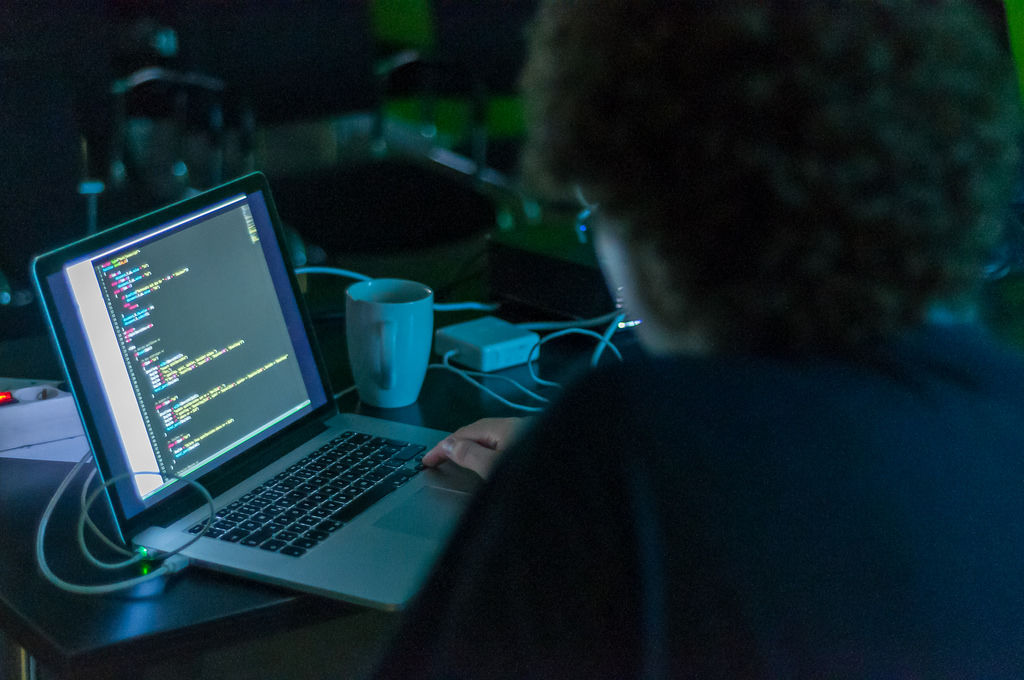
Post Comment