Quick Look at the Fake LastPass App – Apple Appstore news.
In a recent cybersecurity incident, a fraudulent application masquerading as the popular password manager LastPass was discovered on Apple’s App Store. This fake app, dubbed “LassPass Password Manager,” closely mimicked the branding and user interface of the official LastPass app.
The incident serves as a stark reminder of the potential threats posed by fake apps and the importance of vigilance in the digital world.

The Fake LastPass App
The fraudulent app attempted to copy the branding and user interface of LastPass. However, upon closer examination, the posted screenshots revealed misspellings and other indicators that the app was fraudulent. Most notably, the fake LastPass app was listed as “LassPass Password Manager” — note the “Lass” in place of “Last”.
The imposter app listed an individual by the name of “Parvati Patel” as its developer, instead of LastPass parent company, LogMeIn. The fraudulent version of LastPass was available for weeks before it was eventually taken down, and only after it was noticed by the LastPass team themselves.
The Implications of the presence of the fake LastPass App
The presence of a fake app on the App Store raises serious concerns about the potential threats to users’ data security. If downloaded and used, such apps could potentially steal users’ credentials or install malware on their devices. It’s unclear how many people fell for this scam, just as it’s not yet confirmed that the fake app was a phishing attempt, though that would be the most obvious reason to masquerade as a password manager app.
The Status So Far on LastPass App Issue
Following the discovery of the fraudulent LastPass app, the LastPass team reached out to Apple to address the issue. LastPass was actively working to get the fraudulent app removed from the App Store. The company assured its users that it would continue to monitor for fraudulent clones of its applications and infringements upon its intellectual property.
As of 11:00 a.m. Pacific Time on February 8, 2024, the fake LastPass app, “LassPass Password Manager,” was removed from the App Store. It is currently unknown whether Apple or the bogus software developer uninstalled the phony program.
How to Spot Fake Apps
To protect against fake apps, users are advised to scrutinize the name of the app and the developer’s name for odd indicators. Checking the numbers of downloads and reviews is a quick and easy way to differentiate real apps from fake apps. Real apps will have a detailed Version History of their updates near the bottom of the listing.
Fake app descriptions may have numerous spelling errors or use odd phrasing. Real apps will also use high-resolution screenshots to showcase their platform, whereas fake apps may use digitally altered images or ones that are grainy and unprofessional.
Conclusion
The discovery of the fake LastPass app on Apple’s App Store underscores the importance of user vigilance in the digital world. It’s crucial to scrutinize the details of an app before downloading it and to only download apps from trusted sources.
Regularly updating your device’s security software can also help protect against threats. Remember, in the digital world, staying informed and vigilant is your best defense.
You think you have a story worth everyone’s time? SUBMIT A STORY and we will publish it
Share this content:

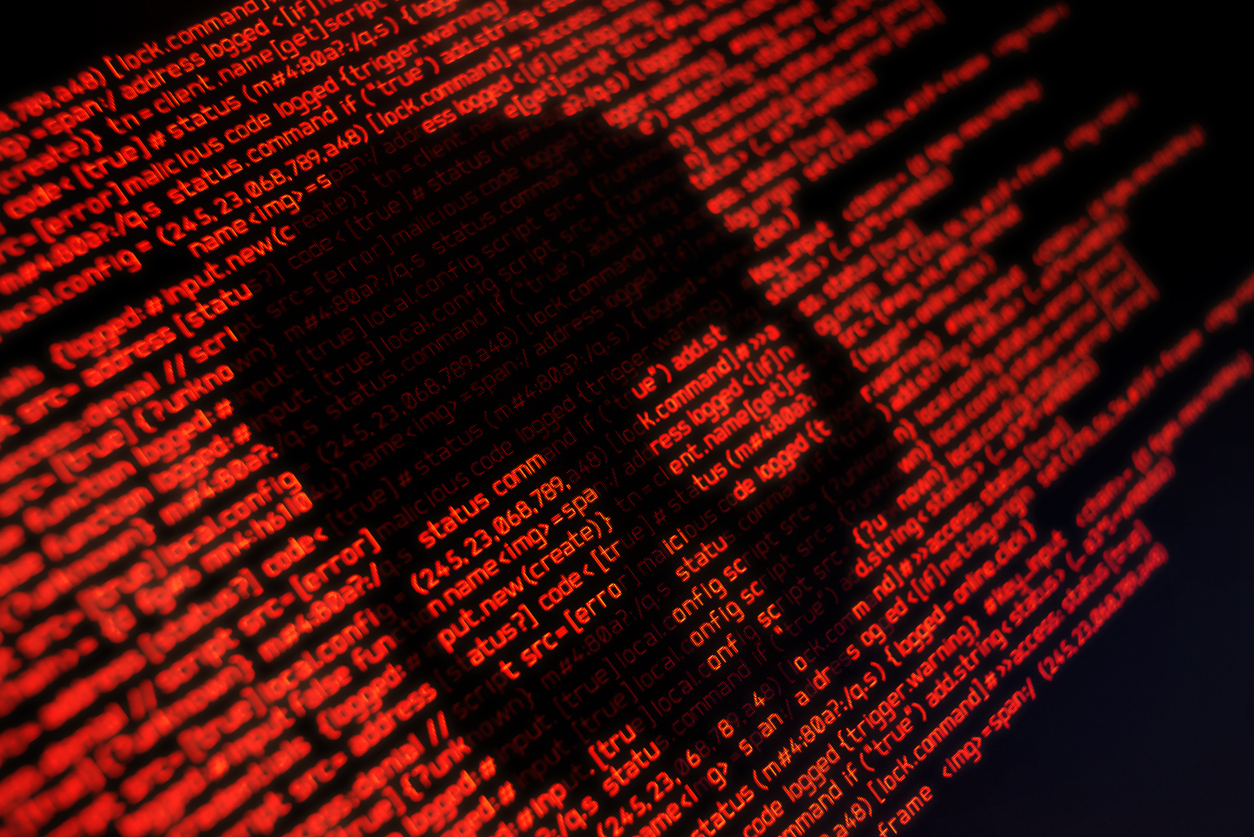

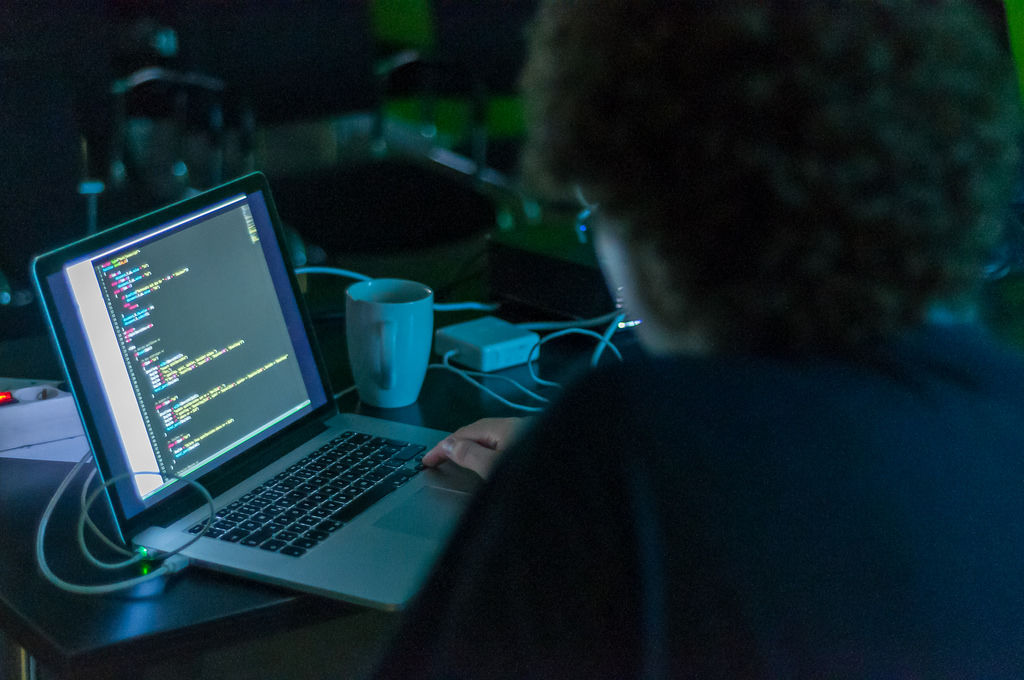
Post Comment