ShrinkLocker Ransomware: A New Threat Leveraging BitLocker Encryption, what to know?
In the ever-evolving landscape of cyber threats, a new ransomware strain has emerged, and it’s unlike any we’ve seen before. Dubbed “ShrinkLocker,” this malicious software targets corporate systems, encrypting files using Windows BitLocker. Let’s delve into the details of this alarming development.

The Rise of ShrinkLocker
ShrinkLocker has caught the attention of cybersecurity experts due to its unique approach. Unlike traditional ransomware, which often relies on custom encryption algorithms, ShrinkLocker leverages Microsoft’s own BitLocker technology. Here’s how it works:
- Infiltration and Detection:
- The threat actors behind ShrinkLocker infiltrate corporate networks, targeting companies in various sectors, including steel manufacturing, vaccine production, and even government entities.
- They use VBScript, a Windows automation language, to create a malicious script with previously unreported features.
- Adaptive Encryption:
- ShrinkLocker’s novel feature lies in its ability to adapt to different Windows versions. The script detects the current Windows version installed on the victim’s system.
- If suitable for the attack, the script alters boot settings and attempts to encrypt entire drives using BitLocker.
- Creating Chaos:
- The ransomware establishes a new boot partition, effectively creating a separate section on the victim’s drive containing files necessary for booting the operating system.
- This action locks the victim out, preventing them from accessing their data.
- Removing Protectors:
- ShrinkLocker goes a step further by deleting the protectors used to secure BitLocker’s encryption key. Without these protectors, victims cannot recover their files.
- The malicious script then sends information about the system and the encryption key to a server controlled by the threat actor.
- Covering Tracks:
- To cover its tracks, ShrinkLocker deletes logs and various files that could aid in investigating the attack.
- It also forces a system shutdown by creating and reinstalling files in a separate boot partition.
- The Final Message:
- Victims are greeted with the BitLocker screen displaying the ominous message: “There are no more BitLocker recovery options on your PC.”
The Irony of BitLocker
What makes ShrinkLocker particularly concerning is its repurposing of BitLocker—a security measure originally designed to mitigate data theft or exposure. Adversaries have weaponized it for their malicious ends. For companies using BitLocker, here are some crucial precautions:
- Strong Passwords: Ensure robust passwords for BitLocker encryption.
- Secure Key Storage: Safely store recovery keys to prevent unauthorized access.
In this digital arms race, ShrinkLocker serves as a stark reminder that even security tools can be turned against us. As we continue to combat cyber threats, vigilance and proactive measures remain our best defense. Stay informed, stay secure, and protect your digital assets from the ever-evolving menace of ransomware.
Remember, in the realm of cybersecurity, knowledge is power—use it wisely.
You think you have a story worth everyone’s time? SUBMIT A STORY and we will publish it.
Share this content:

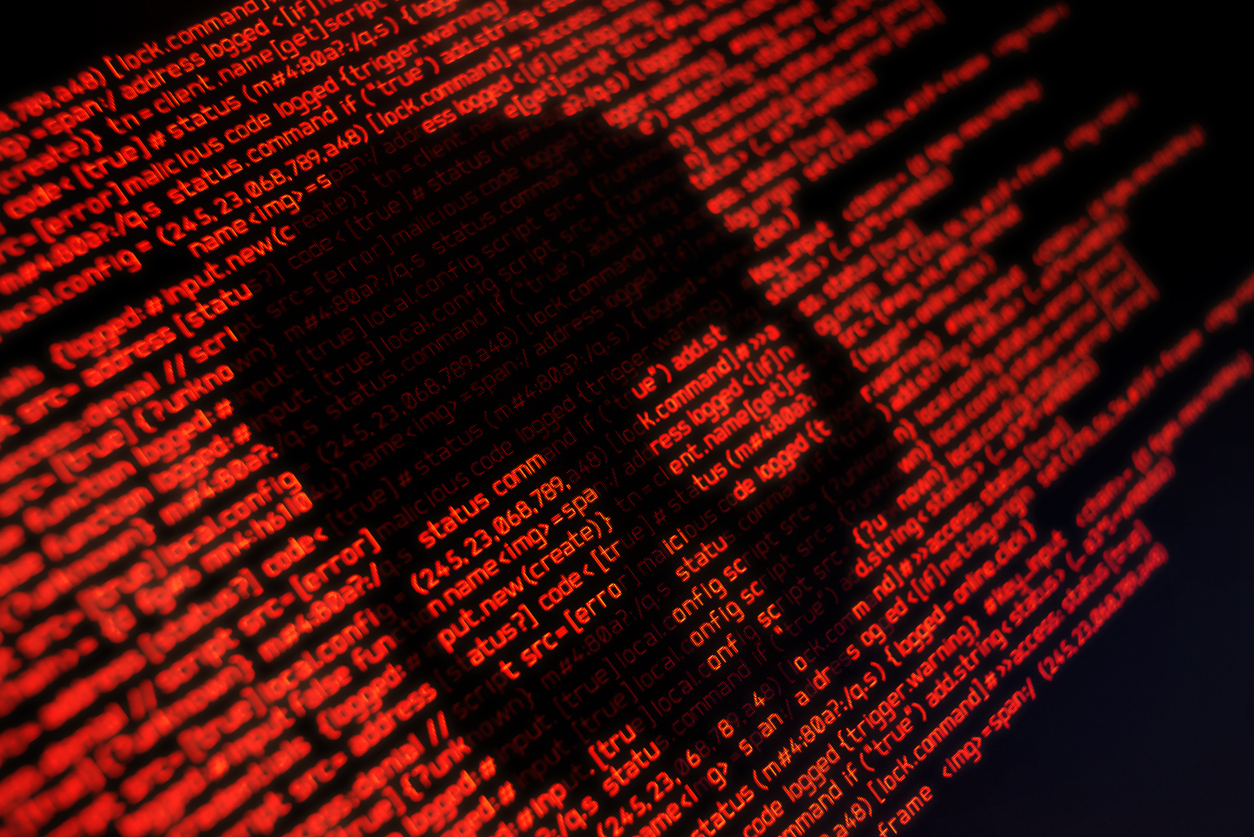

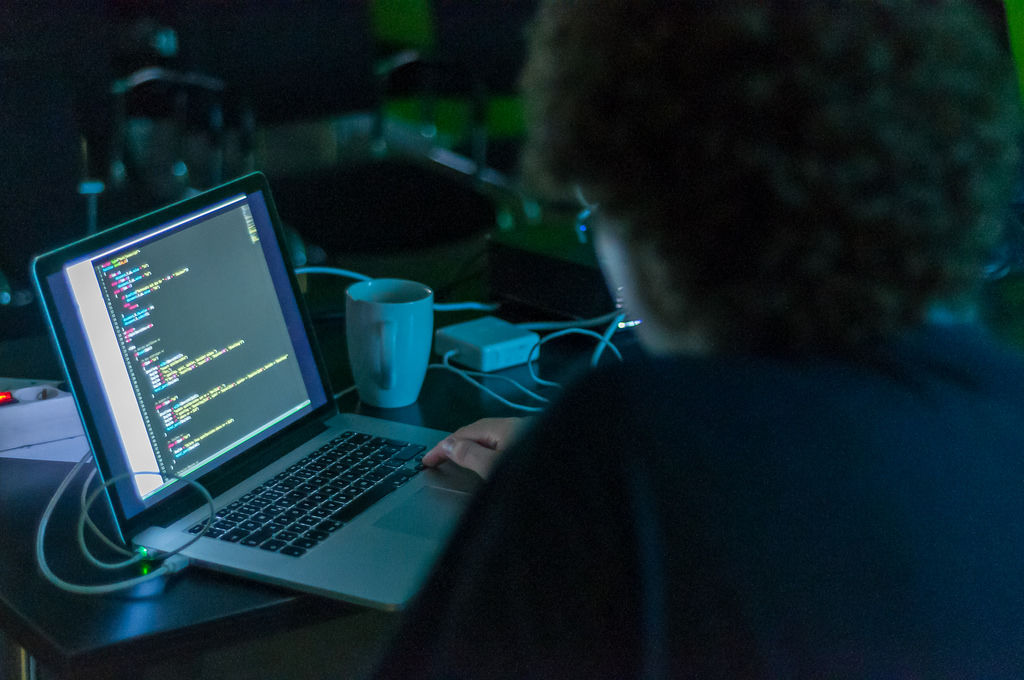
Post Comment