Vultur Banking Malware: A Wolf in Sheep’s Clothing, Quick look.
In the world of Android security, a new threat has emerged. The Vultur banking malware is now posing as the McAfee Security app. This malicious software is deceiving users into thinking they’re safe, while it’s actually stealing their information.

The Hidden Threat
The Vultur malware is crafty. It hides in plain sight, masquerading as a trusted security app. Users download it, thinking they’re protecting their devices. In reality, they’re inviting a thief into their digital homes.
The Silent Attack of Vultur Banking Malware
Once installed, Vultur springs into action. It starts collecting sensitive data, such as banking details and personal information. The victims remain oblivious, believing they’re safeguarded by McAfee.
The New Infection Chain of Vultur Banking Malware
Vultur’s distribution now relies on a sophisticated hybrid attack leveraging both SMS and phone calls. Victims receive an alarming SMS message concerning a fraudulent transaction, prompting them to call a provided number. During this call, the attacker directs the victim to install a trojanized version of the McAfee Security app from a link sent via a second SMS. This multi-step approach exploits trust and urgency to lower the victim’s guard.
Enhanced Capabilities of Vultur Banking Malware
The latest updates to Vultur bring some interesting changes worth discussing. The most intriguing addition is the malware’s ability to remotely interact with the infected device through the use of Android’s Accessibility Services. The malware operator can now send commands in order to perform clicks, scrolls, swipe gestures, and more. These capabilities include downloading, uploading, and managing files, controlling the device using Android Accessibility Services, and even manipulating the device’s volume—all orchestrated remotely, showcasing the malware’s increased flexibility and control.
Mitigation Measures
But how can we combat this threat? The first step is awareness. Users need to know about this deceptive malware. They should be wary of downloading apps, even those that seem trustworthy.
Trusted Sources and Updates
Next, users should only download apps from trusted sources. The Google Play Store, for instance, has stringent security measures in place. It’s not foolproof, but it’s safer than most alternatives. Additionally, users should keep their devices updated. Software updates often include security patches that can protect against malware like Vultur.
The Real Protection
Lastly, consider using a reliable security app. While Vultur poses as McAfee, the real McAfee app can provide genuine protection. Just ensure you’re downloading the authentic app.
Conclusion
In conclusion, Vultur is a serious threat. But with awareness and precaution, users can keep their devices safe. Remember, in the digital world, not everything is as it seems. Stay vigilant, stay safe.
You think you have a story worth everyone’s time? SUBMIT A STORY and we will publish it.
Share this content:

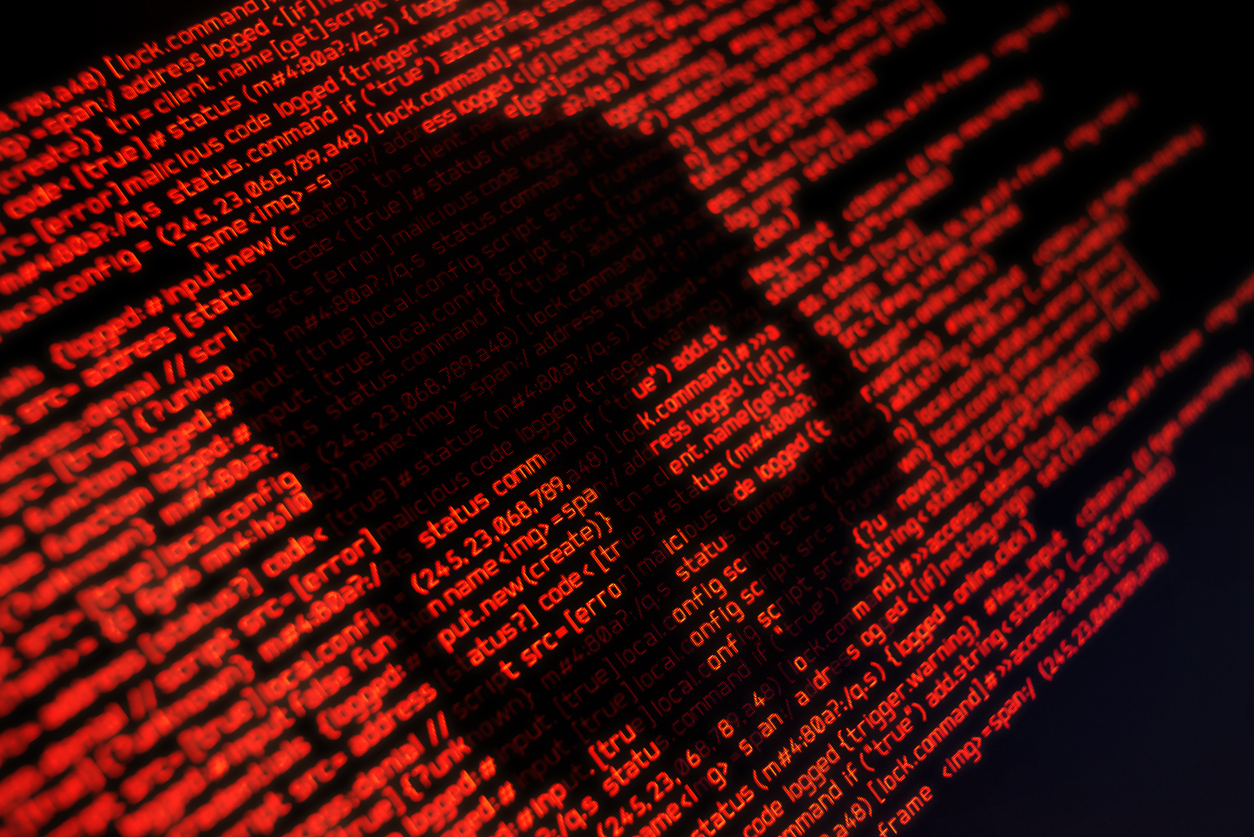

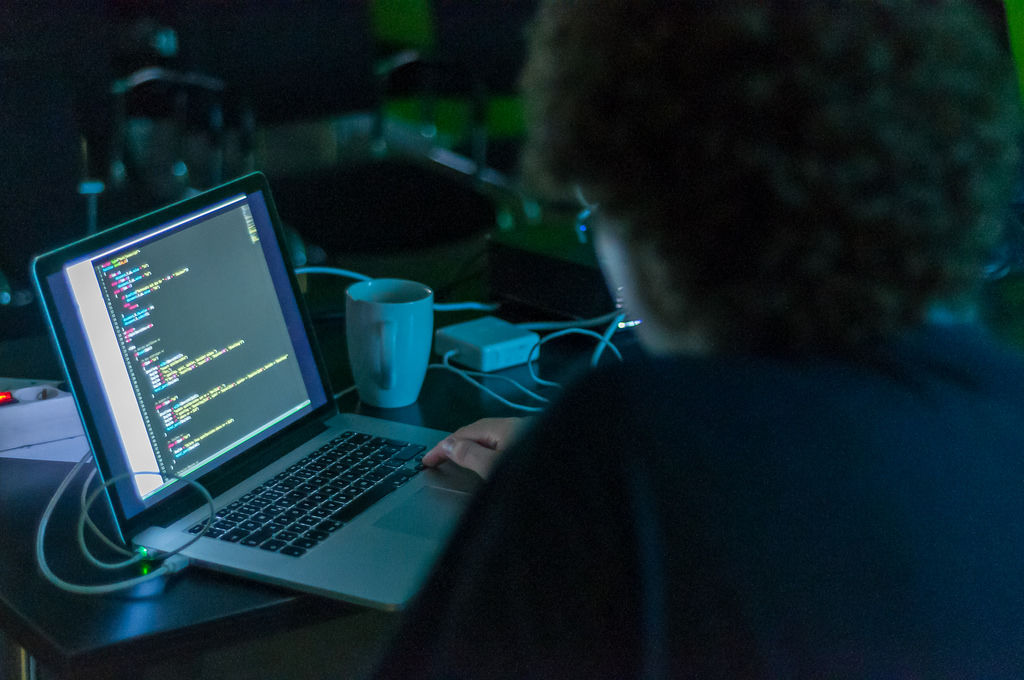
Post Comment